Composite Formatting
- 2 minutes to read
Composite Formatting allows you to add custom text to the output formatted string.
Format Syntax
A format string takes the following form and consists of the following components:
{index[,alignment][:formatString]}
| Component | Description |
|---|---|
| index | A number starting from 0 that identifies a corresponding item in the list of objects. |
| alignment | A signed integer that indicates the preferred formatted field width. This component is optional. |
| formatString | A format string that is appropriate for the type of object being formatted. The general (“G”) format specifier for a numeric, date and time, or enumeration type is used if formatString is not specified. The colon is required if formatString is specified. |
Use the FormatInfo.FormatType and FormatInfo.FormatString properties to specify the format type and pattern.
Read the following topic for a list of the most common format specifiers for numeric and date/time values: Format Specifiers.
Format Numbers
Set the FormatType property to FormatType.Numeric.
spinEdit1.Properties.DisplayFormat.FormatType = DevExpress.Utils.FormatType.Numeric;
spinEdit1.Properties.DisplayFormat.FormatString = "{0:c2} / day";
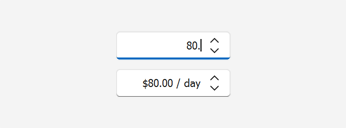
Format Date and Time
Set the FormatType property to FormatType.DateTime.
dateEdit1.Properties.DisplayFormat.FormatType = DevExpress.Utils.FormatType.DateTime;
dateEdit1.Properties.DisplayFormat.FormatString = "{0:D}";
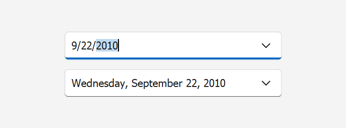
Format Strings
Set the FormatType property to FormatType.Custom.
textEdit1.Properties.DisplayFormat.FormatType = DevExpress.Utils.FormatType.Custom;
textEdit1.Properties.DisplayFormat.FormatString = " {0,-15} .NET Developer at DevExpress";
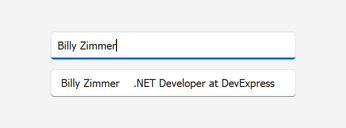
Cheat Sheets and Best Practices
DevExpress WinForms UI controls share the same value formatting and masking techniques. Read the following quick-reference guides for detailed information and examples:
See Also