PivotGridControl.ShowDateTimeGroupIntervalItems Property
Gets or sets what combination of DateTime group intervals the popup menu displays.
Namespace: DevExpress.Xpf.PivotGrid
Assembly: DevExpress.Xpf.PivotGrid.v20.2.dll
NuGet Packages: DevExpress.WindowsDesktop.Wpf.PivotGrid, DevExpress.Wpf.PivotGrid
Declaration
Property Value
| Type | Description |
|---|---|
| DateTimeGroupIntervals | A DateTimeGroupIntervals enumeration member that specifies a set of DateTime group intervals for display. |
Available values:
| Name | Description |
|---|---|
| None | Hides the DateTime group intervals. |
| DefaultIntervals | Basic DateTime group intervals: |
| ExtendedIntervals | Displays basic and additional DateTime group intervals. Additional group intervals are: |
Remarks
If the ShowDateTimeGroupIntervalItems property is set to ExtendedIntervals, the popup menu displays the More drop-down menu item that contains additional group intervals, as illustrated below:
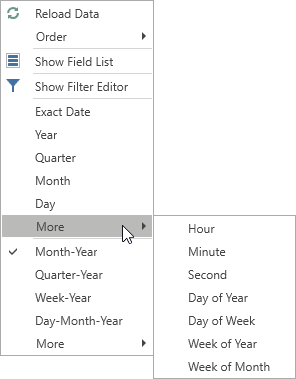
You can use the PivotGridField.ShowGroupIntervalName property to specify whether to display the group interval’s name within the data field‘s header.