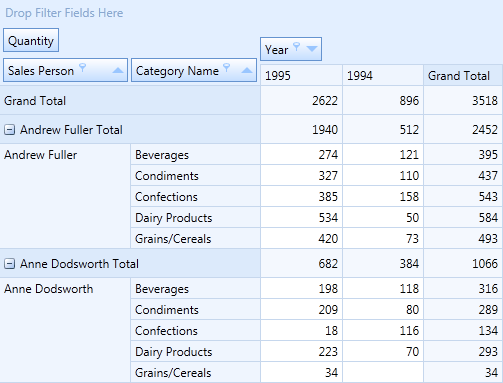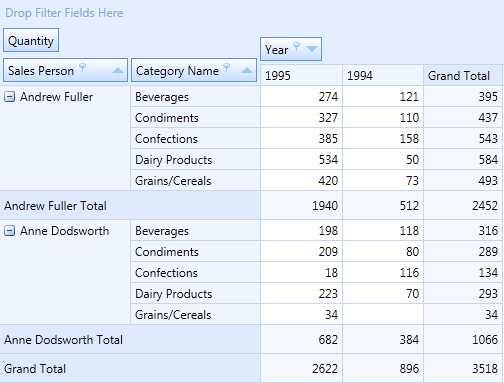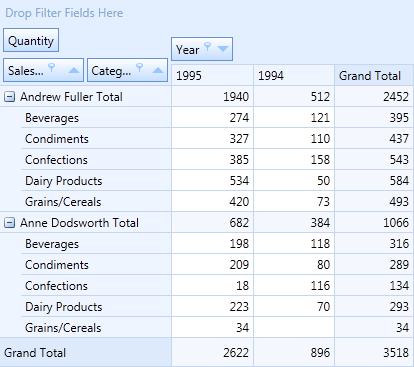PivotGridControl.RowTotalsLocation Property
Gets or sets the location of row totals. This is a dependency property.
Namespace: DevExpress.Xpf.PivotGrid
Assembly: DevExpress.Xpf.PivotGrid.v20.2.dll
NuGet Packages: DevExpress.WindowsDesktop.Wpf.PivotGrid, DevExpress.Wpf.PivotGrid
Declaration
Property Value
| Type | Description |
|---|---|
| FieldRowTotalsLocation | A FieldRowTotalsLocation enumeration value that specifies the location of row totals. |
Available values:
| Name | Description |
|---|---|
| Near | Row Totals are displayed above the row field values.
|
| Far | Row Totals are displayed under the row field values.
|
| Tree | The row field values are organized into a tree, and the row total is displayed as a root node of the tree.
|
Remarks
Note that if the RowTotalsLocation property is set to FieldRowTotalsLocation.Tree, the PivotGridControl.ShowRowTotals and PivotGridControl.ShowTotalsForSingleValues properties can’t be set to False, and must remain True.
There are some limitations when the RowTotalsLocation property is set to FieldRowTotalsLocation.Tree:
- PivotGrid ignores the Width property of row fields. Use the RowTreeWidth property to specify the width of the row area.
- The row fields’ PivotGridField.ShowTotals and PivotGridField.TotalsVisibility properties are not in effect.
Example
The following example demonstrates how to add custom totals for a particular pivot grid field.
In this example, four different totals are added for the Category Name row field: Average, Sum, Min and Max. For this, they should be added to the PivotGridField.CustomTotals property and the PivotGridField.TotalsVisibility property should be set to FieldTotalsVisibility.CustomTotals.
<Window x:Class="HowToBindToMDB.MainWindow"
xmlns="http://schemas.microsoft.com/winfx/2006/xaml/presentation"
xmlns:x="http://schemas.microsoft.com/winfx/2006/xaml"
xmlns:dxpg="http://schemas.devexpress.com/winfx/2008/xaml/pivotgrid"
Title="MainWindow" Height="350" Width="525" Loaded="Window_Loaded">
<Grid>
<dxpg:PivotGridControl HorizontalAlignment="Left" Name="pivotGridControl1"
VerticalAlignment="Top" RowTotalsLocation="Far">
<dxpg:PivotGridControl.Fields>
<dxpg:PivotGridField Name="fieldCategoryName" FieldName="CategoryName"
Area="RowArea" Caption="Category"
TotalsVisibility="CustomTotals">
<dxpg:PivotGridField.CustomTotals>
<dxpg:PivotGridCustomTotal SummaryType="Average" />
<dxpg:PivotGridCustomTotal SummaryType="Sum" />
<dxpg:PivotGridCustomTotal SummaryType="Max" />
<dxpg:PivotGridCustomTotal SummaryType="Min" />
</dxpg:PivotGridField.CustomTotals>
</dxpg:PivotGridField>
<dxpg:PivotGridField Name="fieldProductName" FieldName="ProductName" Area="RowArea"
Caption="Product Name" />
<dxpg:PivotGridField Name="fieldOrderYear" FieldName="OrderDate" Area="ColumnArea"
Caption="Order Year" GroupInterval="DateYear" />
<dxpg:PivotGridField Name="fieldExtendedPrice" FieldName="Extended Price"
Area="DataArea" CellFormat="c0" />
</dxpg:PivotGridControl.Fields>
</dxpg:PivotGridControl>
</Grid>
</Window>