PivotGridControl.DataHeadersDisplayMode Property
Specifies how the data fields are displayed if the Data Header area is too small to display all data fields, even truncated with ellipses. This is a dependency property.
Namespace: DevExpress.Xpf.PivotGrid
Assembly: DevExpress.Xpf.PivotGrid.v20.2.dll
NuGet Packages: DevExpress.WindowsDesktop.Wpf.PivotGrid, DevExpress.Wpf.PivotGrid
Declaration
Property Value
| Type |
|---|
| DataHeadersDisplayMode |
Available values:
| Name |
|---|
| Default |
| Standard |
| Popup |
Remarks
The default value is Popup. The Data Headers hyperlink is shown, and the data fields are displayed in a popup invoked when hovering over the hyperlink.
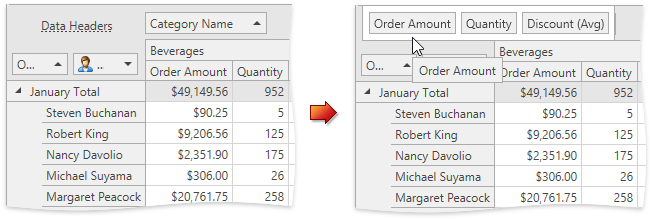
See Also