PivotGridControl.AllowPrefilter Property
Gets or sets whether users are allowed to invoke the Prefilter.
Namespace: DevExpress.Xpf.PivotGrid
Assembly: DevExpress.Xpf.PivotGrid.v20.2.dll
NuGet Packages: DevExpress.WindowsDesktop.Wpf.PivotGrid, DevExpress.Wpf.PivotGrid
Declaration
Property Value
| Type | Description |
|---|---|
| Boolean | true to allow end-users to invoke the Prefilter; otherwise, false. |
Remarks
Tip
The Prefilter is a legacy approach. Use the Filter Editor and the PivotGridControl.AllowFilterEditor property instead.
If the AllowPrefilter property is set to true, a user can invoke a Prefilter in a context menu:
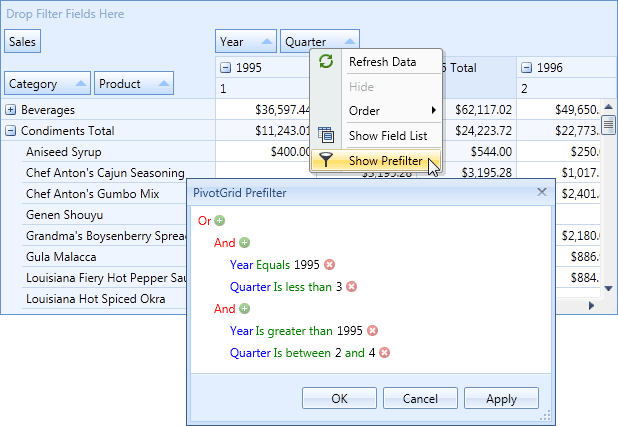
The Prefilter allows users to apply a filter to the underlying data source. The PivotGridControl only displays and processes data that matches the criteria imposed by the Prefilter.
If the AllowPrefilter property is set to false, the “Show Prefilter” menu command is not available.
Note
The Excel filter is automatically disabled if the AllowPrefilter property is true.
See Filtering Basics for details.