CrosshairOptionsBase.PopupTemplate Property
Gets or sets the template of the Crosshair label’s popup panel.
Namespace: DevExpress.Xpf.Charts
Assembly: DevExpress.Xpf.Charts.v20.2.dll
NuGet Packages: DevExpress.WindowsDesktop.Wpf.Charts, DevExpress.Wpf.Charts
Declaration
Property Value
| Type | Description |
|---|---|
| DataTemplate | The label popup template. |
Property Paths
You can access this nested property as listed below:
| Object Type | Path to PopupTemplate |
|---|---|
| Chart3DControl |
|
| ChartControl |
|
Remarks
A CrosshairSeriesLabelItem object is the data context for this template.
The image below demonstrates the Crosshair Cursor with a custom transparent popup template used in the example.
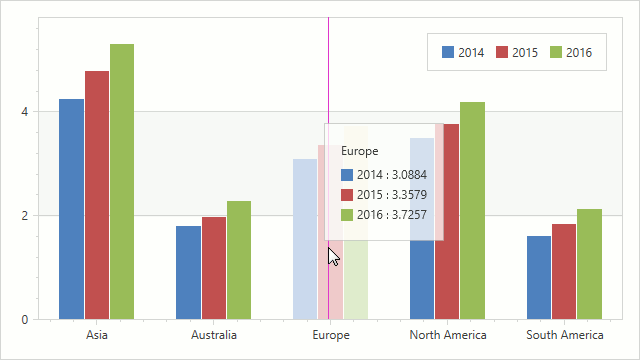
Example
This example demonstrates how to customize the Crosshair Label.
The CrosshairOptionsBase.PopupTemplate property used in this example allows you to fully customize the Crosshair Label appearance.
<dxc:ChartControl.CrosshairOptions>
<dxc:CrosshairOptions>
<dxc:CrosshairOptions.PopupTemplate>
<DataTemplate>
<Border Background="#C0FFFFFF"
BorderBrush="#C0C0C0C0"
BorderThickness="1"
Padding="16">
<ItemsControl ItemsSource="{Binding PresentationData}">
<ItemsControl.ItemTemplate>
<DataTemplate>
<ContentPresenter Content="{Binding}"
ContentTemplate="{Binding Path=CrosshairSeriesLabelTemplate}"/>
</DataTemplate>
</ItemsControl.ItemTemplate>
</ItemsControl>
</Border>
</DataTemplate>
</dxc:CrosshairOptions.PopupTemplate>
</dxc:CrosshairOptions>
</dxc:ChartControl.CrosshairOptions>
See Also