.NET MAUI Shimmer View Custom Appearance
This section includes a set of properties that you can use to configure shimmer wave appearance:
- WaveWidth
Specifies the shimmer wave width as a fraction of the content width. A value from 0 to 1.
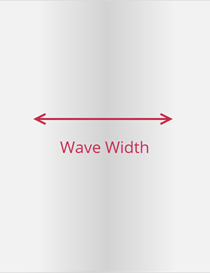
- WaveAngle
Sets the shimmer wave orientation angle in degrees (clockwise). Use a numeric value to specify the angle.
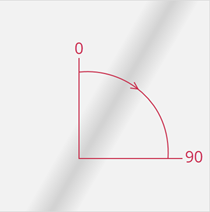
- WaveOpacity
- Specifies wave opacity. A value from 0 to 1.
- WaveBackgroundOpacity
- Specifies the wave’s background opacity. A value from 0 to 1.
The example below shows how to customize Shimmer View appearance:
<ContentPage ...
xmlns:dxco="clr-namespace:DevExpress.Maui.Controls;assembly=DevExpress.Maui.Controls">
<dxco:ShimmerView ...
WaveWidth="0.2"
WaveAngle="30"
WaveOpacity="0.8"
WaveBackgroundOpacity="0.5"/>
</ContentPage>