Create a New Data Source
This topic describes how to create a new data source based on the existing data connection.
Prerequisites
The Web Dashboard requires a data connection to be specified beforehand in code. Refer to the topics below for detailed information:
- Register Default Data Connections (DashboardConfigurator)
- Register Default Data Connections (ASPxDashboard)
Create a Data Source for a New Dashboard
The New page allows you to specify a title for a dashboard and bind the dashboard to a data source. If the control does not have predefined data sources, you need to create a new data source based on the predefined data connection.
Click the Create data source… button to invoke the Dashboard Data Source Wizard.
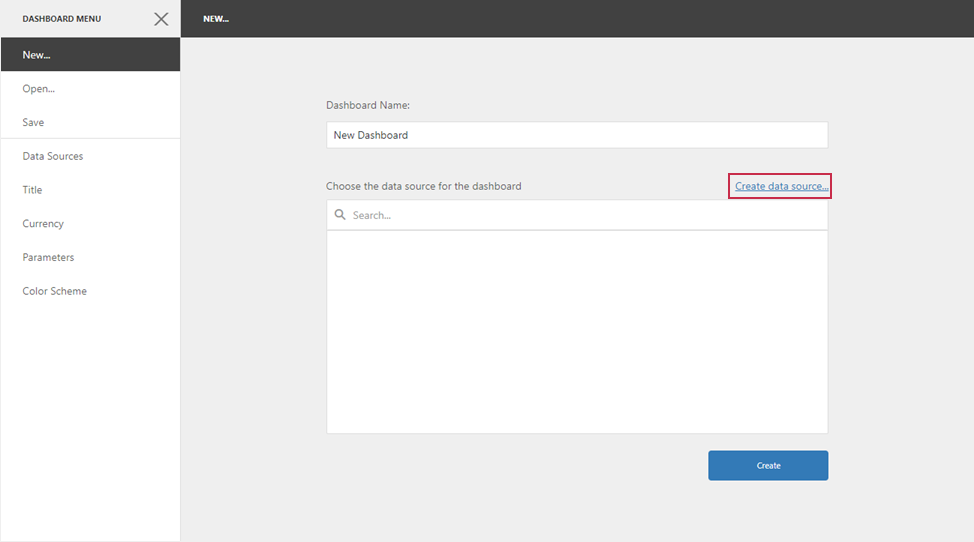
Select the data source type. The wizard guides you through the steps needed to configure a new data source.
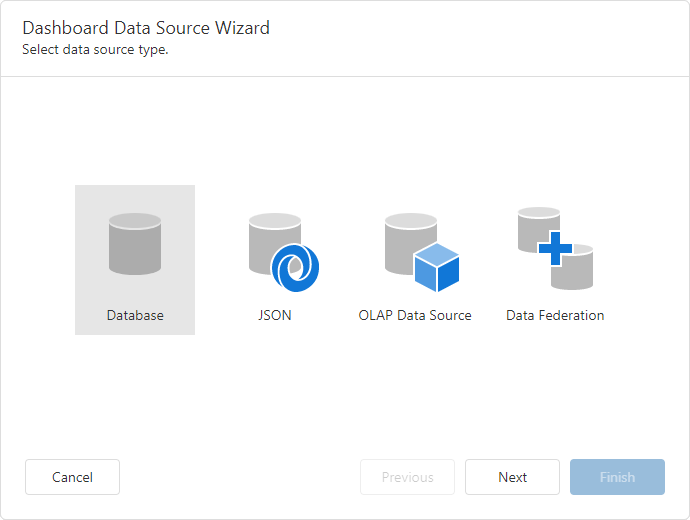
After that, you can connect a dashboard to the created data source.
See Manage Data Sources for information on how to create a new data source based on the predefined data connection for the existing dashboard.