Open a Dashboard
The Web Dashboard control can load a dashboard definition, saved to an XML file or a stream.
To open a saved dashboard, click Open… in the dashboard menu. This command displays a list of available dashboards.
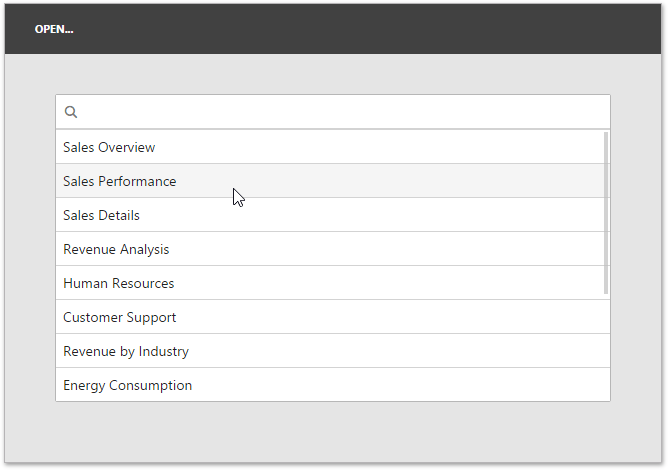
Click the dashboard to open it.
If the current dashboard has unsaved changes, a save confirmation dialog is displayed.
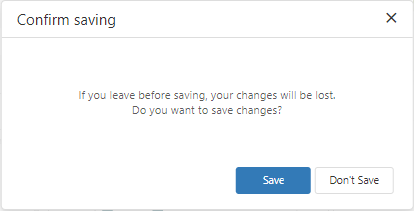
If the page containing the unsaved Web Dashboard control is about to close, the following dialog box is displayed based on the browser type.
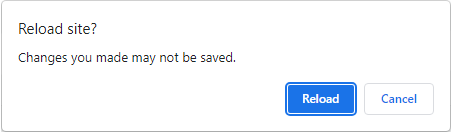
Load a Dashboard
Refer to the following topics for more information on how to load a dashboard on the server and on the client depending on the platform: