Connect to an Existing Data Source
This topic describes how to connect a dashboard to a predefined data source.
Prerequisites
You should register data sources in the data source storage before you can use them in the Web Dashboard.
Connect a New Dashboard to an Existing Data Source
When you create a dashboard, the New page is invoked and you can select a data source from the list. The following image shows that only the SalesPerson data source is available to users:
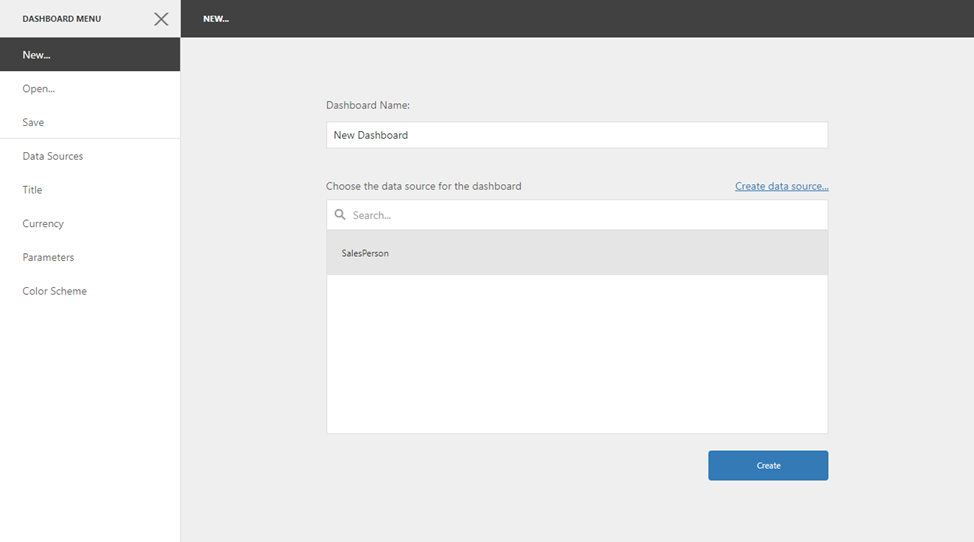
Select the data source and click Create to create an empty dashboard bound to the data source. You can now add dashboard items and bind them to data.
Note
If the control does not have data sources, you can create a new data source based on the existing data connections.
See Manage Data Sources for information on how to add and remove data sources from a dashboard.