CodeRush Classic Keyboard Mapping Window
The CodeRush Classic Keyboard Mapping Window window lists the main CodeRush Classic shortcuts grouped by categories. This window is useful if you do not remember a shortcut for the CodeRush Classic action you want to execute.
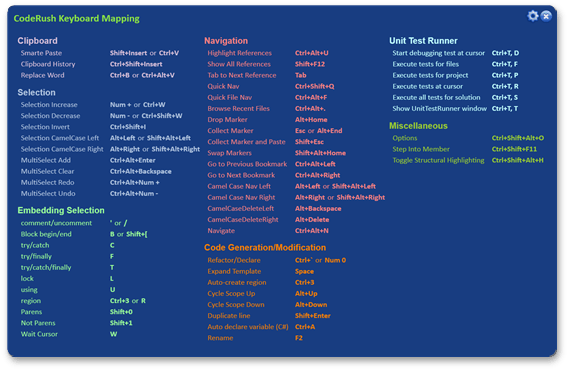
Press CTRL+ALT+/ to open the window. When the window is opened, you can either press the appropriate shortcut or click the action in the window to execute the desired action. The window is automatically closed when you perform any action.
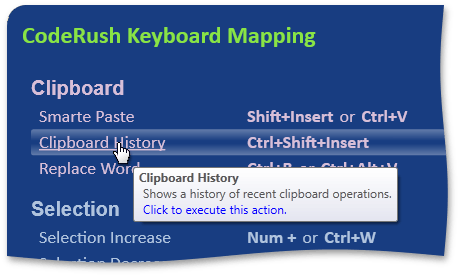
You can specify the CodeRush Classic Keyboard Mapping Window window options via the Keyboard Mapping options page.
Note
This product is designed for outdated versions of Visual Studio. Although Visual Studio 2015 is supported, consider using the Code