Debug Visualizer Toolbar
The Debug Visualizer toolbar provides easy access to Debug Visualizer features.
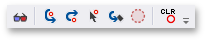
The toolbar includes the following buttons.
 - enables the Debug Visualizer
- enables the Debug Visualizer - steps over the procedure ignoring all inner breakpoints
- steps over the procedure ignoring all inner breakpoints - steps out of the current procedure ignoring all breakpoints
- steps out of the current procedure ignoring all breakpoints - executes the application from the current line and stops the execution on the line at the cursor
- executes the application from the current line and stops the execution on the line at the cursor - steps into the member under the caret
- steps into the member under the caret - toggles a temporary breakpoint at the caret
- toggles a temporary breakpoint at the caret - enables and disables breaking program execution on handled CLR exceptions
- enables and disables breaking program execution on handled CLR exceptions
Note
This product is designed for outdated versions of Visual Studio. Although Visual Studio 2015 is supported, consider using the Code