DxDateRangePicker<T>.DropDownDirection Property
Specifies the direction in which the drop-down window is displayed relative to the editor’s input element.
Namespace: DevExpress.Blazor
Assembly: DevExpress.Blazor.v24.1.dll
NuGet Package: DevExpress.Blazor
Declaration
[Parameter]
public DropDownDirection DropDownDirection { get; set; }Property Value
| Type | Description |
|---|---|
| DropDownDirection | The direction. |
Available values:
| Name | Description |
|---|---|
| Down | A drop-down window is displayed below an editor’s input element. |
| Up | A drop-down window is displayed up an editor’s input element. |
Remarks
Use theDropDownDirection property to specify the direction in which the drop-down calendar is displayed relative to the input element. The default value is Down. The following code changes the direction to Up:
<DxDateRangePicker StartDate="DateTime.Today"
EndDate="DateTime.Today.AddDays(7)"
DropDownDirection="DropDownDirection.Up" />
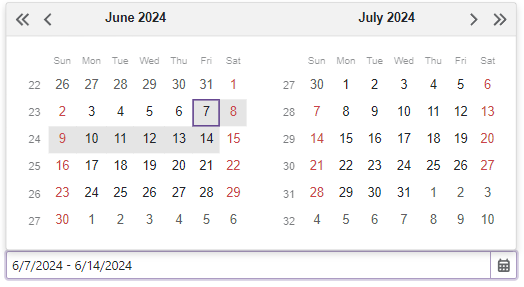
Note
If the editor is close to a browser window’s edge and there is not enough space to display the drop-down window in the specified direction, the drop-down window is displayed in the opposite direction.