DiagramCustomShape.AllowEditText Property
Specifies whether the shape’s text can be edited.
Namespace: DevExpress.Web.ASPxDiagram
Assembly: DevExpress.Web.ASPxDiagram.v25.2.dll
NuGet Package: DevExpress.Web
Declaration
Property Value
| Type | Default | Description |
|---|---|---|
| Boolean | true |
|
Remarks
The DefaultText property specifies the initial shape text. Use the AllowEditText property to control whether end users can edit this text.
Online Demo
Example
<dx:ASPxDiagram ID="Diagram" runat="server" Width="100%" Height="600px">
<SettingsToolbox>
<Groups>
<dx:DiagramToolboxGroup Category="Custom" CustomCategoryName="hardware" Title="Hardware" />
</Groups>
</SettingsToolbox>
<CustomShapes>
<dx:DiagramCustomShape CategoryName="hardware" Type="internet" Title="Internet"
BackgroundImageUrl="../Content/customshapes/shapes/internet.svg"
BackgroundImageLeft="0.15" BackgroundImageTop="0" BackgroundImageWidth="0.7" BackgroundImageHeight="0.7"
DefaultWidth="0.75" DefaultHeight="0.75" DefaultText="Internet" AllowEditText="false"
TextLeft="0" TextTop="0.7" TextWidth="1" TextHeight="0.3">
<ConnectionPoints>
<dx:DiagramShapeConnectionPoint Left="0.5" Top="0" />
<dx:DiagramShapeConnectionPoint Left="0.9" Top="0.5" />
<dx:DiagramShapeConnectionPoint Left="0.5" Top="1" />
<dx:DiagramShapeConnectionPoint Left="0.1" Top="0.5" />
</ConnectionPoints>
</dx:DiagramCustomShape>
...
</CustomShapes>
</dx:ASPxDiagram>
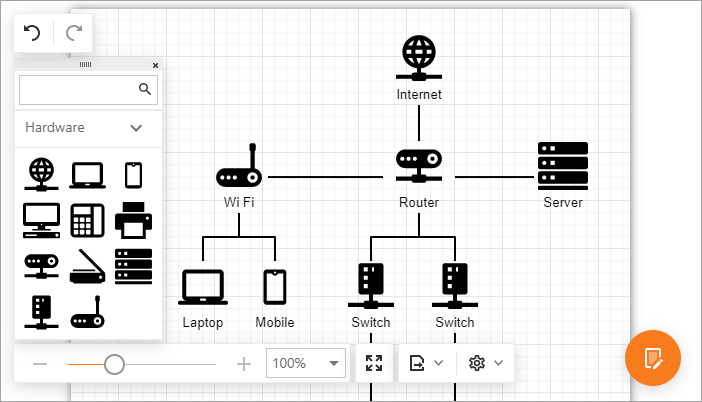
See Also