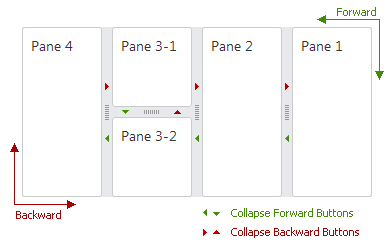Pane Collapsing and Expanding
The ASPxSplitter control allows its panes to be collapsed in the backward or forward direction, and then be expanded back again. End-users can collapse panes on the client by using specific collapse backward button and collapse forward button, which can be displayed within separators.
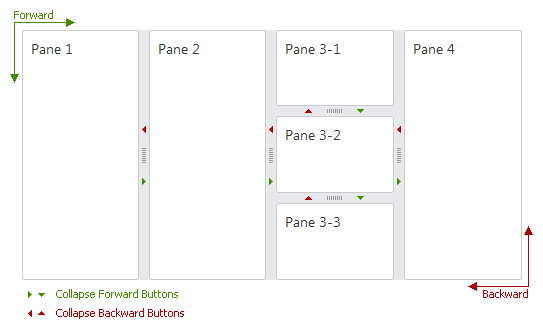
To enable/disable this feature for all panes of an ASPxSplitter control, use the control’s ASPxSplitter.ShowCollapseBackwardButton and ASPxSplitter.ShowCollapseForwardButton properties. For individual panes, these settings can be overridden with the help of the SplitterPane.ShowCollapseBackwardButton and SplitterPane.ShowCollapseForwardButton properties of a pane object.
The state of an individual pane can be defined on the server by using the SplitterPane.Collapsed property, or on the client - by calling the ASPxClientSplitterPane.Collapse or ASPxClientSplitterPane.Expand method. The client ASPxClientSplitterPane.IsCollapsed method can also be used on the client, to identify the current state of a pane.
You can respond to pane state changes on the client side by handling the client ASPxClientSplitter.PaneCollapsing/ASPxClientSplitter.PaneCollapsed, and ASPxClientSplitter.PaneExpanding/ASPxClientSplitter.PaneExpanded events.
See the Collapse/Expand online demo, to learn more.
Right to Left Support
If the right-to-left feature is enabled for the control, the horizontal pane direction is changed to right-to-left.