Funnel Diagram 3D
- 2 minutes to read
This topic explains the purpose of the ASP.NET Chart Control’s Funnel Diagram 3D type, as well as how to access this diagram. Before reading this section, you may wish to review the following help topic on diagram fundamentals: Diagram Overview.
The topic consists of the following sections.
Funnel Diagram 3D Overview
The FunnelDiagram3D object is only intended to plot series of the Funnel3DSeriesView type. This diagram type inherits all of its properties from the SimpleDiagram3D class.
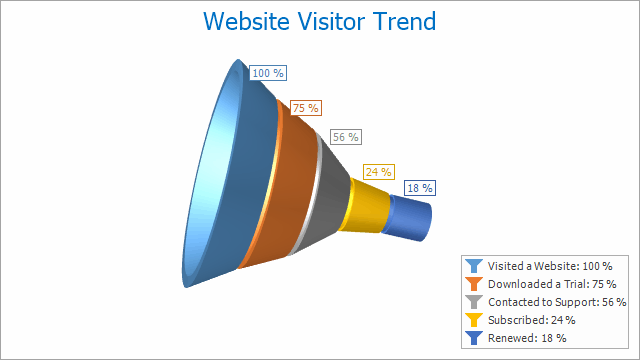
For a description of the diagram’s specific options, refer to the corresponding section of the Simple Diagram 3D document.
Refer to the following help topic to learn more about Funnel 3D charts: Funnel Chart.
Accessing a Diagram
You can access the Funnel Diagram 3D options at design time. Click the chart to select it, and in the Properties window, expand the WebChartControl.Diagram property.
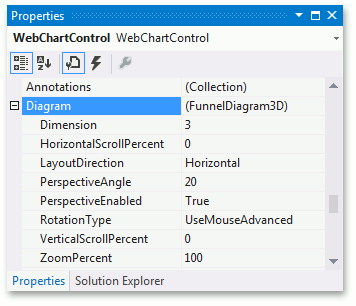
At runtime, cast your instance of the Diagram object to the FunnelDiagram3D type.
// Create a WebChartControl instance.
WebChartControl chart = new WebChartControl();
// Create a series of a compatible view type,
// and add it to the chart's collection,
// so that the diagram object cannot be equal to null.
Series series1 = new Series("Funnel 3D Series 1", ViewType.Funnel3D);
chart.Series.Add(series1);
// Create a diagram, and cast it to the FunnelDiagram3D type.
FunnelDiagram3D diagram = (FunnelDiagram3D)chart.Diagram;