How to: Show the Default Window
If the ASPxPopupControl.Windows collection is empty, ASPxPopupControl creates a default popup window. It is defined by the settings declared at the control level.
Set the Popup Control’s server-side ASPxPopupControlBase.ShowOnPageLoad property value to true to show the default window. You can also use the client-side ASPxClientPopupControlBase.Show method for this purpose.
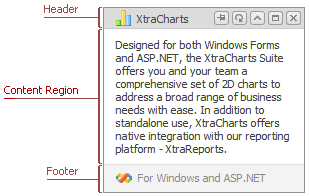
If the popup control contains multiple windows, settings declared at the control level affect all windows unless manually specified otherwise. If the same property is set differently at the control and window levels (for example, ASPxPopupControl.FooterImage and PopupWindow.FooterImage), the latter has the highest priority.
Note
The following properties affect the default popup window only. If the window collection is not empty, these properties are not in effect and the corresponding ones should be set at the window level.
- ASPxPopupControlBase.ShowOnPageLoad (use PopupWindow.ShowOnPageLoad for separate popup windows).
- ASPxPopupControlBase.Pinned (use PopupWindow.Pinned for separate popup windows).
- ASPxPopupControlBase.Left (use PopupWindow.Left for separate popup windows).
- ASPxPopupControlBase.Top (use PopupWindow.Top for separate popup windows).