WebDocumentViewerProgressBarSettings.Position Property
Gets or sets the progress bar’s position within the Document Viewer‘s visible area.
Namespace: DevExpress.XtraReports.Web.WebDocumentViewer
Assembly: DevExpress.XtraReports.v25.2.Web.WebForms.dll
NuGet Package: DevExpress.Web.Reporting
Declaration
[DefaultValue(ProgressBarPosition.Default)]
public ProgressBarPosition Position { get; set; }Property Value
| Type | Default | Description |
|---|---|---|
| ProgressBarPosition | Default | The progress bar’s position. |
Available values:
| Name | Description |
|---|---|
| Default | The progress bar is positioned in the Document Viewer’s bottom left corner for left-to-right text direction, or in the bottom right corner for right-to-left text direction. |
| BottomLeft | The progress bar is positioned in the Document Viewer’s bottom left corner. |
| TopLeft | The progress bar is positioned in the Document Viewer’s top left corner. |
| TopRight | The progress bar is positioned in the Document Viewer’s top right corner. |
| BottomRight | The progress bar is positioned in the Document Viewer’s bottom right corner. |
Property Paths
You can access this nested property as listed below:
| Library | Object Type | Path to Position |
|---|---|---|
| ASP.NET MVC Extensions | WebDocumentViewerSettings |
|
| .NET Reporting Tools | ASPxWebDocumentViewer |
|
| ReportPreviewSettings |
|
Remarks
- Use the Document Viewer’s WebDocumentViewerSettings.SettingsProgressBar property to access the WebDocumentViewerProgressBarSettings object and its members in ASP.NET MVC applications.
- Use the ASPxWebDocumentViewer.SettingsProgressBar property to access the WebDocumentViewerProgressBarSettings object and its members in ASP.NET Web Forms applications.
Examples
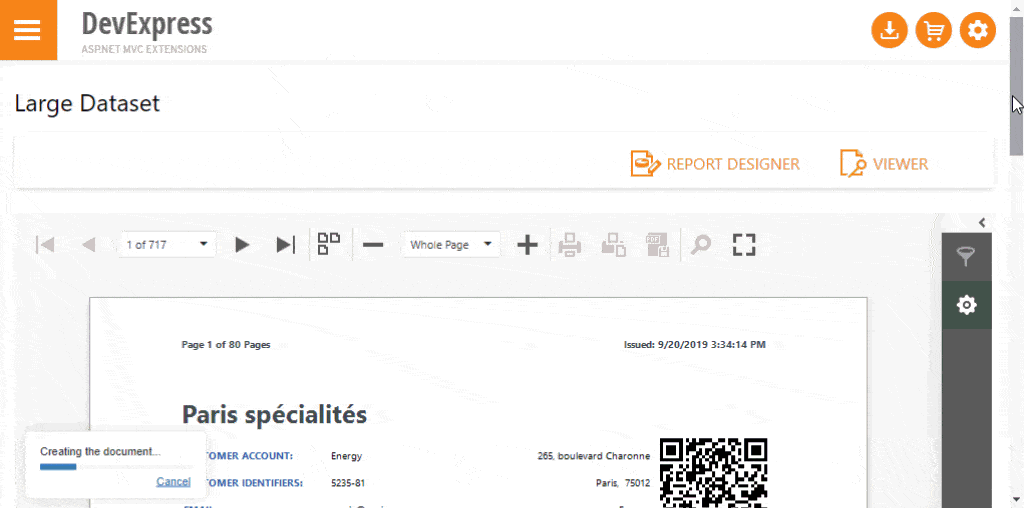
The code sample below illustrates how to change the progress bar’s position and reaction to web page scroll events in ASP.NET Web Forms applications.
using DevExpress.XtraReports.UI;
using DevExpress.XtraReports.Web.WebDocumentViewer;
// ...
XtraReport1 report = new XtraReport1();
// Place the progress bar in the Document Viewer's bottom left corner.
ASPxWebDocumentViewer1.SettingsProgressBar.Position = ProgressBarPosition.BottomLeft;
// Make the progress bar stay within the visible area when users scroll a web page that contains the Document Viewer.
ASPxWebDocumentViewer1.SettingsProgressBar.KeepOnVisibleArea = true;
ASPxWebDocumentViewer1.OpenReport(report);