WebDocumentViewerExportSettings.ShowPrintNotificationDialog Property
Specifies whether to display an additional dialog that allows users to download the PDF file sent to printing.
Namespace: DevExpress.XtraReports.Web.WebDocumentViewer
Assembly: DevExpress.XtraReports.v25.2.Web.WebForms.dll
NuGet Package: DevExpress.Web.Reporting
Declaration
Property Value
| Type | Default | Description |
|---|---|---|
| Boolean | true | true, to display an additional dialog; otherwise, false. |
Property Paths
You can access this nested property as listed below:
| Library | Object Type | Path to ShowPrintNotificationDialog |
|---|---|---|
| ASP.NET MVC Extensions | WebDocumentViewerSettings |
|
| .NET Reporting Tools | ASPxWebDocumentViewer |
|
| ReportPreviewSettings |
|
Remarks
The ShowPrintNotificationDialog property is in effect when the UseSameTab property is enabled (the Document Viewer prints documents within the browser tab where it is placed). Use the ShowPrintNotificationDialog property to specify whether to display an additional dialog with a link to the printed PDF file:
When users click the Print toolbar icon, the Print dialog appears where they can send a document to the printer.

If the ShowPrintNotificationDialog property is enabled, the Document Viewer displays an additional dialog with a link to the PDF file that was just sent to the printer.
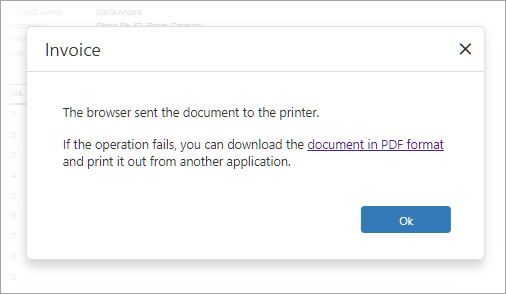
This additional dialog helps users troubleshoot issues when the browser is unable to print a document. Disable the ShowPrintNotificationDialog property to hide this dialog. However, we recommend that your application should allow users to enable the ShowPrintNotificationDialog property or keep it enabled for cases when a browser stops printing documents after an update.
You can localize the additional dialog with the following localization strings:
Code Examples
ASP.NET Web Forms
<asp:Content ID="Content" ContentPlaceHolderID="MainContent" runat="server">
<dx:ASPxWebDocumentViewer ID="ASPxWebDocumentViewer1" runat="server">
<SettingsExport ShowPrintNotificationDialog="false" />
</dx:ASPxWebDocumentViewer>
</asp:Content>
~~
ASP.NET MVC
@Html.DevExpress().WebDocumentViewer(settings => {
settings.Name = "WebDocumentViewer1";
settings.SettingsExport.ShowPrintNotificationDialog = false;
}).Bind("TestReport").GetHtml()