How to: Custom Paint Day Headers
- 2 minutes to read
The following code handles the SchedulerControl.CustomDrawDayHeader event to manually paint day headers. The image below shows the result.
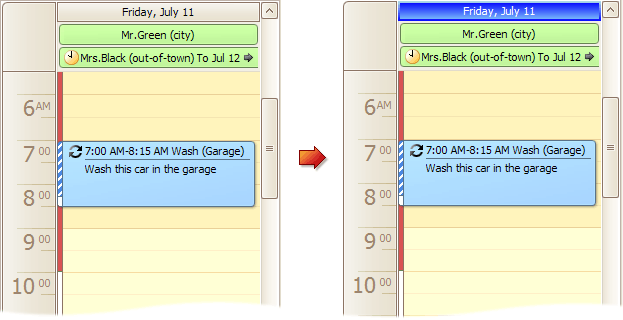
Note
A complete sample project is available at https://github.com/DevExpress-Examples/how-to-custom-paint-day-headers-e1804
using DevExpress.XtraScheduler;
using DevExpress.XtraScheduler.Drawing;
using System.Drawing.Drawing2D;
private void schedulerControl1_CustomDrawDayHeader(object sender, CustomDrawObjectEventArgs e) {
DayHeader header = e.ObjectInfo as DayHeader;
// Draws the outer rectangle.
e.Cache.FillRectangle(new LinearGradientBrush(e.Bounds,
Color.LightBlue, Color.Blue, LinearGradientMode.Vertical), e.Bounds);
Rectangle innerRect = Rectangle.Inflate(e.Bounds, -2, -2);
// Draws the inner rectangle.
e.Cache.FillRectangle(new LinearGradientBrush(e.Bounds,
Color.Blue, Color.LightSkyBlue, LinearGradientMode.Vertical), innerRect);
// Draws the header's caption.
e.Cache.DrawString(header.Caption, header.Appearance.HeaderCaption.Font,
new SolidBrush(Color.White), innerRect,
header.Appearance.HeaderCaption.GetStringFormat());
e.Handled = true;
}
See Also