Conditional Formatting
The SpreadsheetControl allows end-users to apply conditional formatting and change the appearance of individual cells based on specific conditions. This feature helps to highlight critical information, or describe trends within cells by using data bars, color scales and built-in icon sets. To enable end-users to apply conditional formatting, add the Styles Ribbon page group to the SpreadsheetControl. See the Getting Started topic for an example on how to provide a Ribbon UI for the SpreadsheetControl.
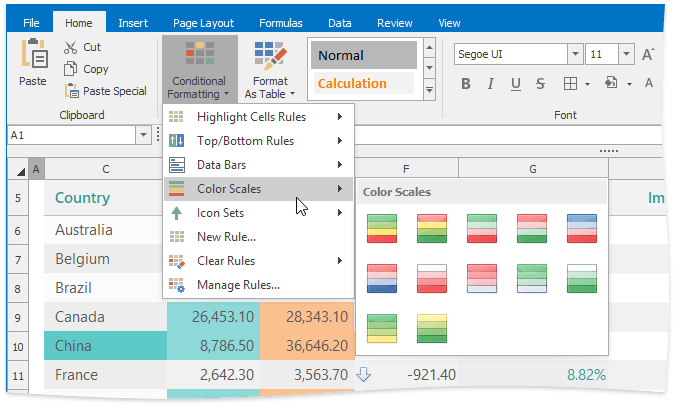
To programmatically apply conditional formatting, access the ConditionalFormattingCollection collection from the Worksheet.ConditionalFormattings property. Use the methods of this collection to apply different types of conditional formatting rules to a range of cells. For more examples on conditional formatting, refer to the Conditional Formatting section.