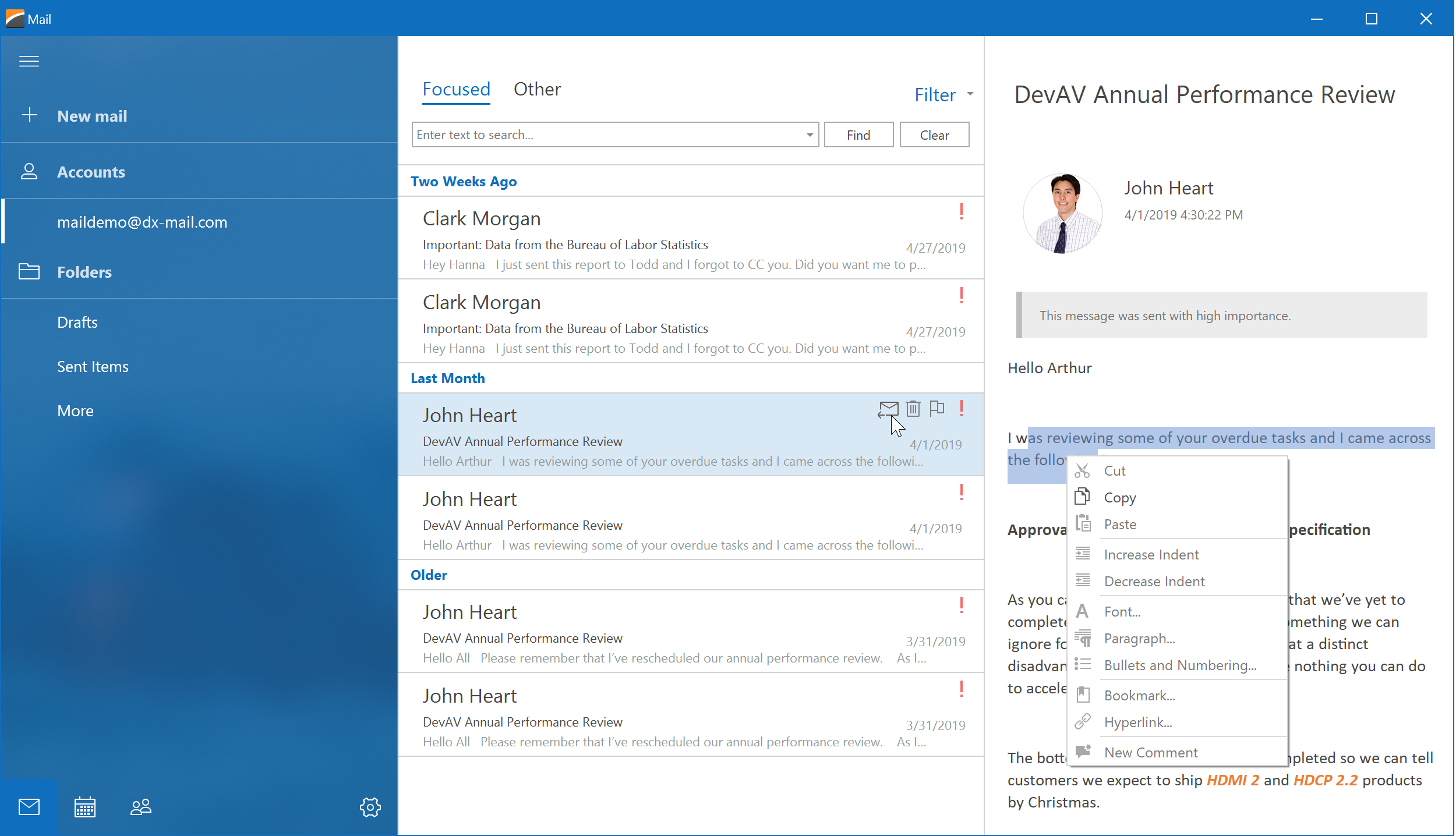Choose Application UI
- 2 minutes to read
This section contains tutorials on how to emulate many popular application UIs with DevExpress controls.
- Windows 11 UI
- Fluent Design UI
- Office Inspired UI
- Visual Studio Inspired UI
- Windows Modern UI
- Touch-Enabled Tile UI
See also:
Windows 11 UI
A UI inspired by Windows 11 and the latest generation of Microsoft Office products.
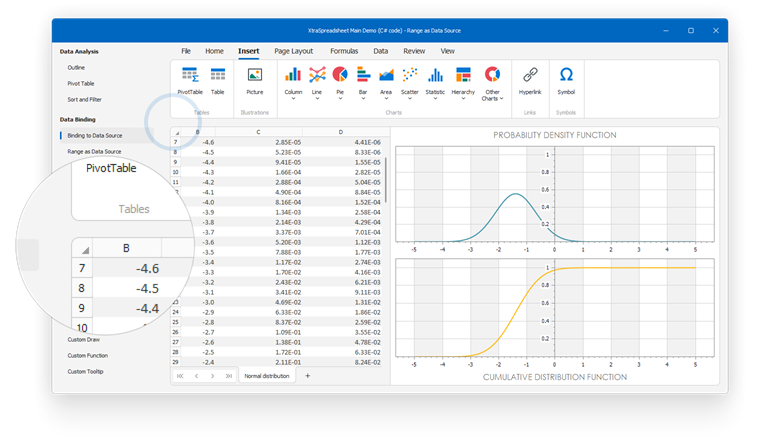
Office Inspired UI
A UI inspired by Microsoft Office applications such as Word, Excel, PowerPoint and Visio.
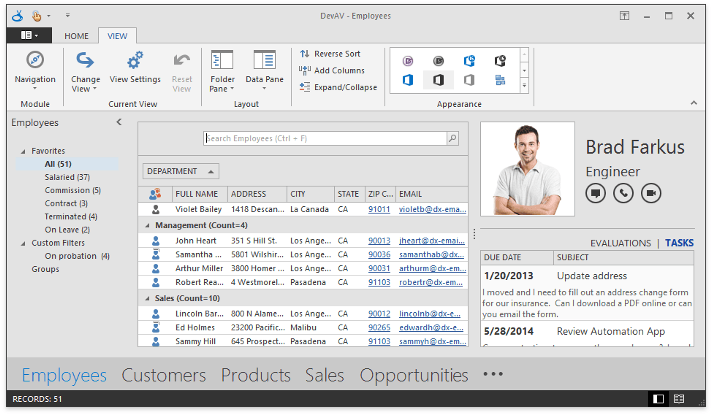
Visual Studio Inspired UI
A Microsoft Visual Studio-style layout that contains a tabbed or MDI interface in the main working area, panels on the side of the form, and a main menu at the top.
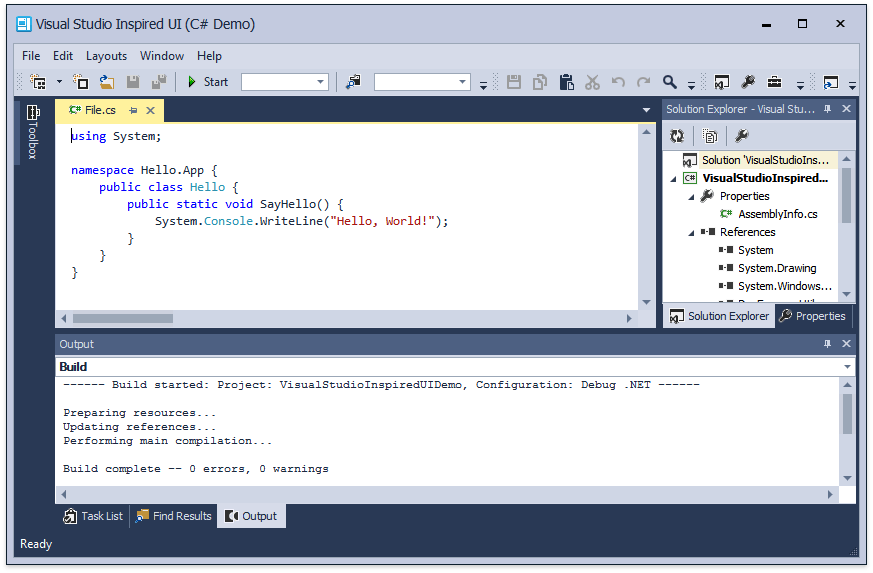
Windows Modern UI
A flat, clean and lightweight UI inspired by Windows Store applications with tiles.
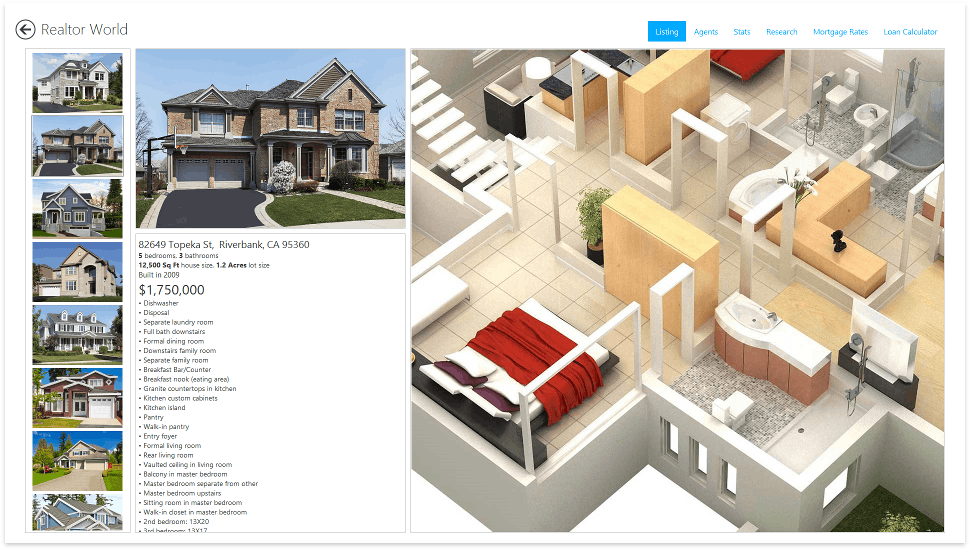
Touch-Enabled Tile UI
Touch-enabled applications, sometimes referred to as Hybrid apps, are applications that are easy to use on both desktops and touch devices such as tablets.
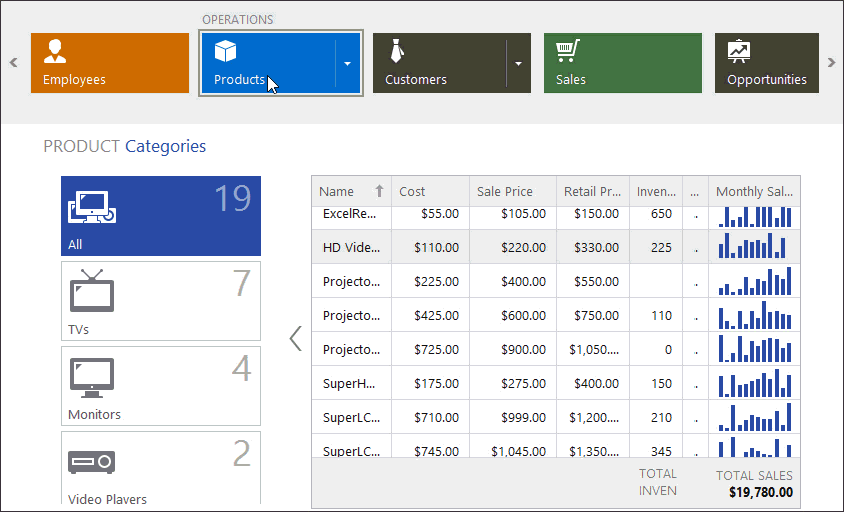
Fluent Design UI
A UI type developed by Microsoft and released in the 2017 “Fall Creators Update” for Windows 10. This design type mixes plastic-like translucency with 3D effects, advanced lighting, and new transitions between different application states.