Data Management Controls
- 2 minutes to read
The Choose Application UI section provides tutorials on how to emulate popular Microsoft-inspired UI types such as Office, Visual Studio, and Windows Modern. The controls listed below are used inside these shells to work with the main application.
Data Browsing and Analysis
These controls are used to perform CRUD operations (Create, Read, Update, Delete) on large data sets.
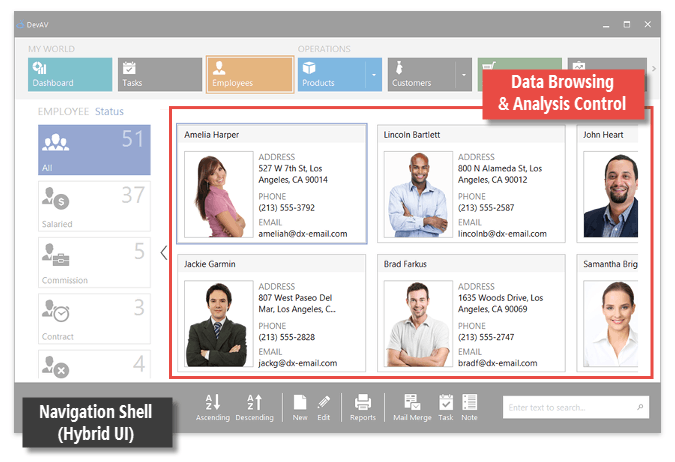
-
Displays data in a standard tabular or other view format (e.g., banded grid, cards, tiles).
-
Displays data in a tabular form with data fields rendered as rows, and records displayed as columns.
-
Emulates the Pivot Table feature of Microsoft Excel – to present data in a cross-tabular format.
-
Displays scheduler data in a style inspired by Microsoft Outlook, and allows end-users to edit, save and load appointments.
-
Presents data as bars, areas, lines, and other graph types.
-
Visualizes data as circular, linear, thermometer, digital, and other gauge types.
-
Presents hierarchical data as nested rectangles.
-
Displays raster and vector maps, with support for popular map services (Azure Maps and OpenStreetMap) and custom map data servers.
Document Editors and Viewers
Display and edit DOC, DOCX, RTF, HTML, PDF and other document file types.
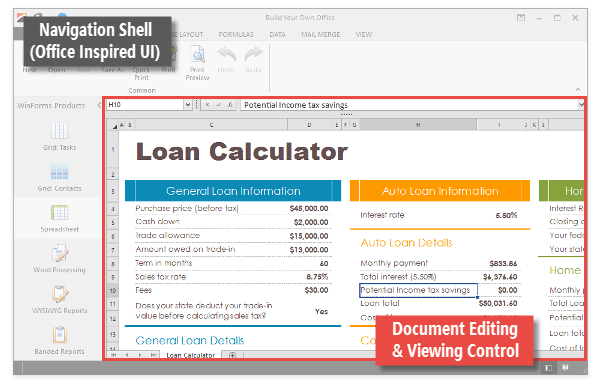
-
Create, load, modify, print, and save rich text documents with this Microsoft Word-inspired word processing control.
-
Create, load, edit, save and print spreadsheet documents with a Microsoft Excel-style look and feel.
-
Display PDF files directly in a WinForms application, without the need to install an external PDF viewer on an end-user’s machine.
Data Entry Forms
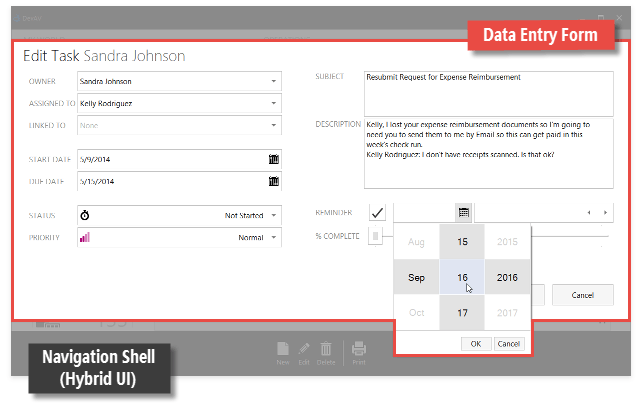
-
A collection of over 35 data editing tools such as buttons, text boxes, drop-down menus, color pickers, and track bars.
Layout and Data Layout Controls
Create forms with a consistent layout that is customizable by end-users.