Table Properties Dialogs
- 2 minutes to read
The Table Properties dialog allows end-users to change settings of table rows, columns, particular cells or whole tables.
End-users can invoke this dialog by clicking Properties or Cell Size dialog box launcher on the Table Tools | Design ribbon tab. Refer to the Lesson 1 - Create a Simple Rich Text Editor topic for details on how to provide a ribbon UI for the RichEditControl. Executing the ShowTablePropertiesFormCommand command invokes this dialog as well.
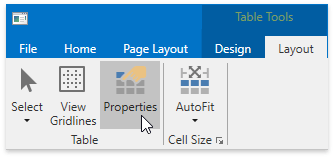
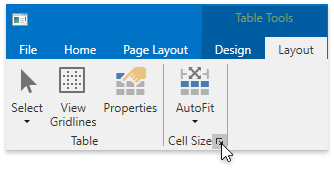
The Table Properties dialog is also available from the context menu.
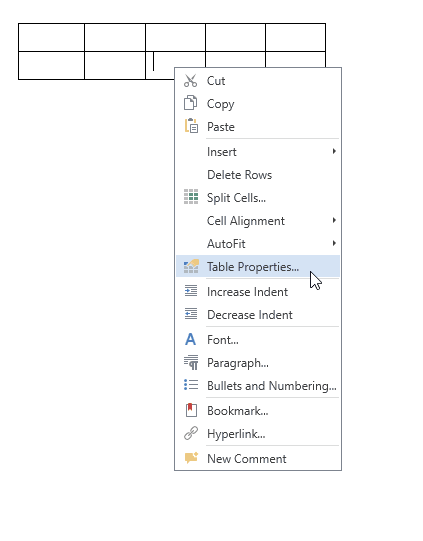
The dialog is provided with the following sections:
The options on the Table tab allow end-users to set table properties, such as the preferred width for an entire table and table alignment (position of the table relative to the margins of the page).
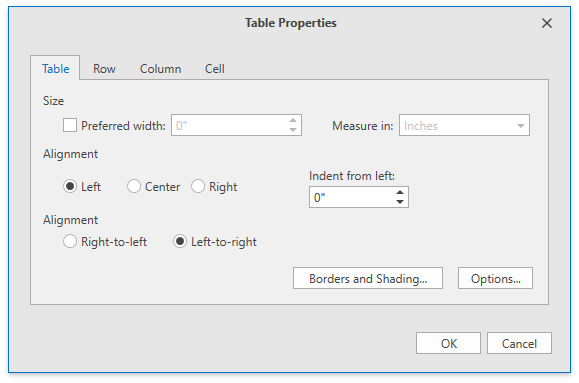
The Options… button invokes the Table Options dialog that allows end-users to set default cell margins (spacing between cell borders and text within each cell), along with specifying whether the additional space should be between cells, setting the amount of this space, and setting whether or not table columns should be automatically expanded to accommodate cell content.
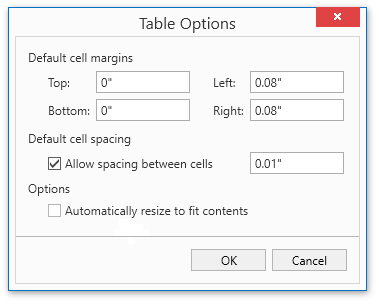
The Row tab allows end-users to set the height of the table row, enable or disable the row to break across pages, and to specify whether or not the row should be the first row on each page in case the table is more than one page.
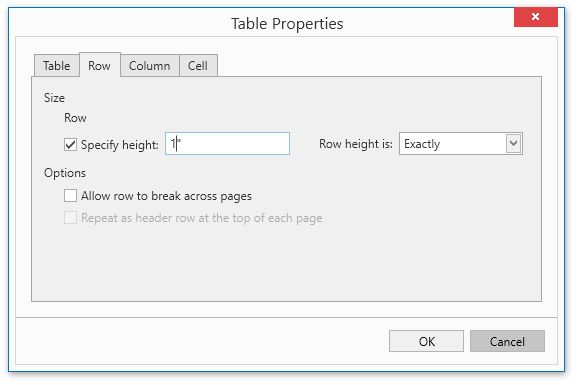
On the Column tab, end-users can set the preferred width for the table column.
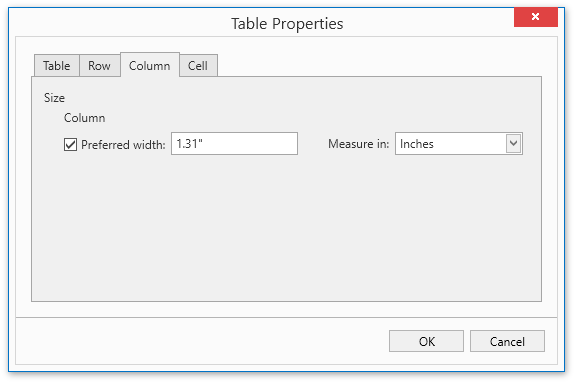
Options on the Cell tab allow end-users to set the preferred width of the table cell and select a vertical alignment of the text within the cell.
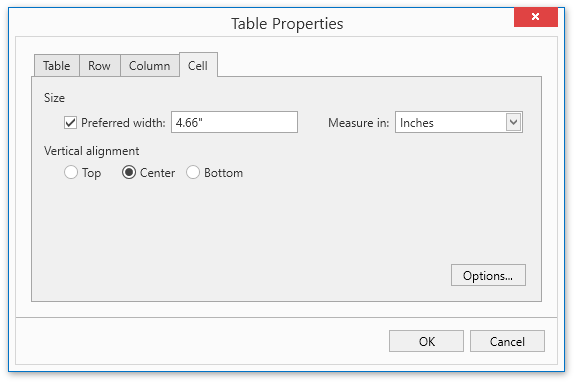
The Options… button invokes the Cell Options dialog allowing end-users to customize cell margins (space between cell borders and cell content) and specify whether or not the text within the cell should be wrapped and fitted.
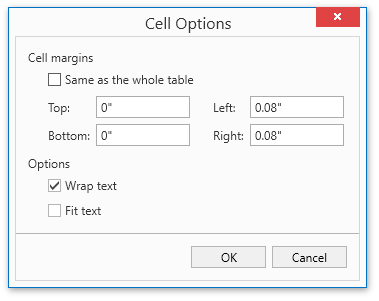
You can programmatically change settings of the table and its elements by using members of the Table, TableRow and TableCell objects.