Font Dialog
The Font dialog enables end-users to format text (specify different font settings: character size, style, background and foreground colors, etc.).
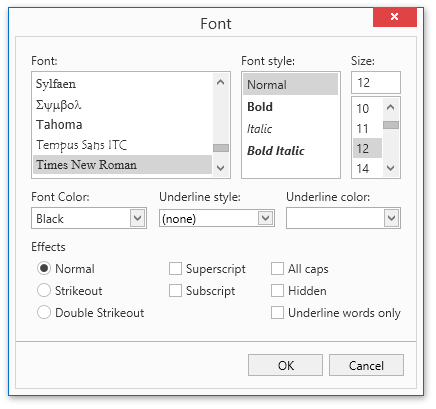
End-users can invoke the Font dialog using the Font group’s dialog box launcher on the Home ribbon tab. Refer to the Lesson 1 - Create a Simple Rich Text Editor topic for details on how to provide the Ribbon UI for the RichEditControl.
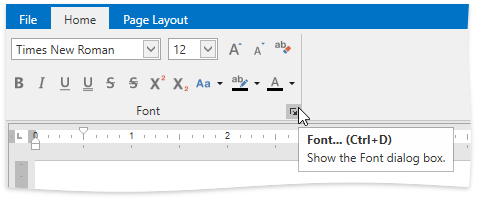
You can also invoke this dialog from the context menu or by pressing CTRL+D.
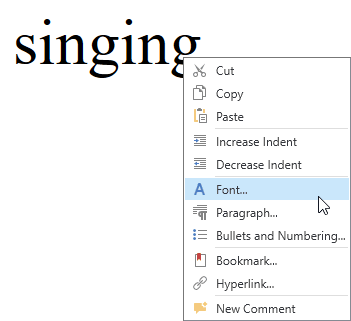
Executing the ShowFontFormCommand command invokes the Font dialog as well.
To programmatically format different settings of font, you can use the SubDocument.BeginUpdateCharacters and SubDocument.EndUpdateCharacters pair of methods. They provide access to the CharacterProperties interface, enabling you to get character formatting or to change it. To get an example, see How to: Change Formatting of Selected Text.