ArrowType Enum
Lists values that specify the type of a connector’s arrowhead.
Namespace: DevExpress.Docs.Presentation
Assembly: DevExpress.Docs.Presentation.v25.2.dll
NuGet Package: DevExpress.Docs.Presentation
Declaration
Members
| Name | Description | Image |
|---|---|---|
None
|
A connector has no arrowhead at the specified end. |
|
Arrow
|
An open arrowhead. |
|
Diamond
|
A diamond-shaped arrowhead. |
|
Oval
|
An oval-shaped arrowhead. |
|
StealthArrow
|
A stealth-shaped arrowhead. |
|
TriangleArrow
|
A triangular arrowhead. |
|
Related API Members
The following properties accept/return ArrowType values:
Example
The following code snippet adds a connector between two shapes:
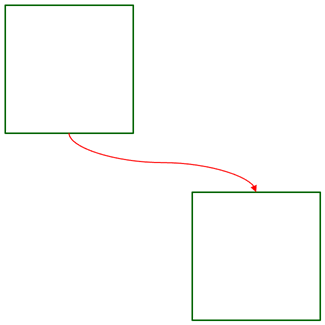
using DevExpress.Docs.Presentation;
using System.Drawing;
namespace PresentationApiSample;
public class Program {
public static void Main(string[] _) {
//...
Shape shape1 = new Shape(ShapeType.Rectangle);
shape1.Outline = new OutlineStyle { Fill = new SolidFill(Color.DarkGreen), Width = 8 };
shape1.X = 30;
shape1.Y = 30;
shape1.Width = 800;
shape1.Height = 800;
slide.Shapes.Add(shape1);
Shape shape2 = new Shape(ShapeType.Rectangle);
shape2.Outline = new OutlineStyle { Fill = new SolidFill(Color.DarkGreen), Width = 8 };
shape2.X = 1200;
shape2.Y = 1200;
shape2.Width = 800;
shape2.Height = 800;
slide.Shapes.Add(shape2);
ConnectorShape connector = new ConnectorShape();
connector.StartShape = shape1;
connector.EndShape = shape2;
connector.StartShapeSiteIndex = 2;
connector.EndShapeSiteIndex = 0;
connector.Type = ConnectorShapeType.Curved;
connector.Outline = new LineStyle {
Fill = new SolidFill(Color.Red),
Width = 6,
EndArrowType = ArrowType.TriangleArrow,
EndLength = ArrowSize.Large,
EndWidth = ArrowSize.Large
};
slide.Shapes.Add(connector);
}
}
See Also





