DxGrid.EditorRenderMode Property
Specifies how the Grid renders editors in filter row and edit row cells.
Namespace: DevExpress.Blazor
Assembly: DevExpress.Blazor.v23.1.dll
NuGet Package: DevExpress.Blazor
Declaration
[DefaultValue(GridEditorRenderMode.Detached)]
[Parameter]
public GridEditorRenderMode EditorRenderMode { get; set; }Property Value
| Type | Default | Description |
|---|---|---|
| GridEditorRenderMode | Detached | An enumeration value. |
Available values:
| Name | Description | Image |
|---|---|---|
| Detached | The Grid renders standalone editors with borders and paddings between an editor and cell borders. |
|
| Integrated | The Grid renders editors so that they occupy the entire cell. Editor borders are not displayed. |
|
Remarks
The Grid component renders editors in filter row and edit row cells as standalone editors with their borders and paddings.
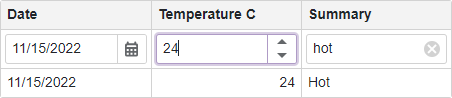
Set the Grid’s EditorRenderMode property to Integrated to render automatically generated editors so that they occupy the entire grid cell. This property also affects DevExpress Blazor editors placed directly in the following templates:
The example below demonstrates how to change the render mode of editors in filter and edit row cells:
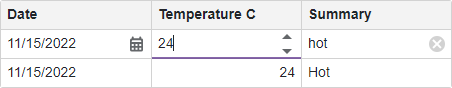
<DxGrid Data="@forecasts" ShowFilterRow="true" EditorRenderMode="GridEditorRenderMode.Integrated">
<Columns>
<DxGridDataColumn FieldName="Date" />
<DxGridDataColumn FieldName="Temperature" />
<DxGridDataColumn FieldName="Summary" />
</Columns>
</DxGrid>