DxGrid.ShowSearchBox Property
Specifies whether the Grid displays the search box.
Namespace: DevExpress.Blazor
Assembly: DevExpress.Blazor.v23.1.dll
NuGet Package: DevExpress.Blazor
Declaration
[DefaultValue(false)]
[Parameter]
public bool ShowSearchBox { get; set; }Property Value
| Type | Default | Description |
|---|---|---|
| Boolean | false |
|
Remarks
The search box allows users to type text in the box editor to filter and highlight data. Set the ShowSearchBox property to true to display the search box.
<DxGrid Data="@Data" ShowSearchBox="true">
<Columns>
<DxGridDataColumn FieldName="ContactName"/>
<DxGridDataColumn FieldName="City"/>
<DxGridDataColumn FieldName="Country"/>
</Columns>
</DxGrid>
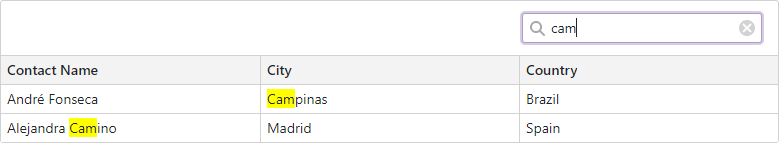
You can use the following members to customize the search box.
- SearchBoxInputDelay
- Specifies the time interval between the last typed character in the search box and the consequent search text update.
- SearchBoxNullText
- Specifies the prompt text displayed in the search box when it is empty.
- CustomizeElement
- Allows you to customize the search box style settings.
- SearchBoxTemplate
- Allows you to implement custom content for the search box.
- SearchText
- Allows you implement an external search box and bind its value to the grid search text.
For more information about search in the Grid component, refer to the following topic: Search Box in Blazor Grid.
Implements
See Also