Column Resizing
An end-user can modify the width of a grid column by resizing the corresponding column header.
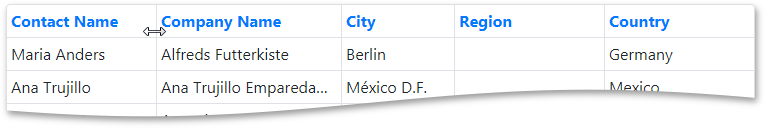
You can access settings related to column resizing using the ASPxGridView.SettingsResizing property. Use the ASPxGridViewResizingSettings.ColumnResizeMode property to specify how grid columns can be resized. This property accepts one of the following values.
- Disabled - An end-user cannot resize grid columns.
Control - When an end-user changes a column’s width, the control’s width is changed while the width of other columns stay unaffected.
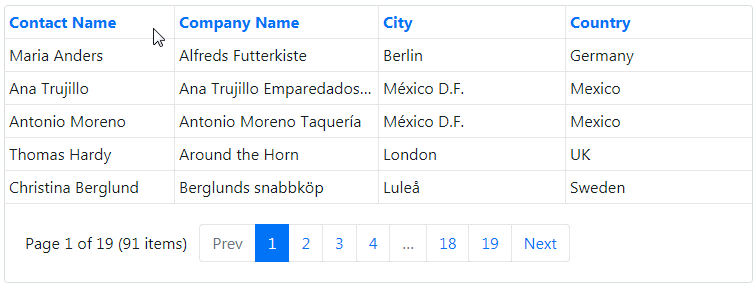
NextColumn - Changing a column’s width, changes the next column’s width. The control’s width isn’t changed.
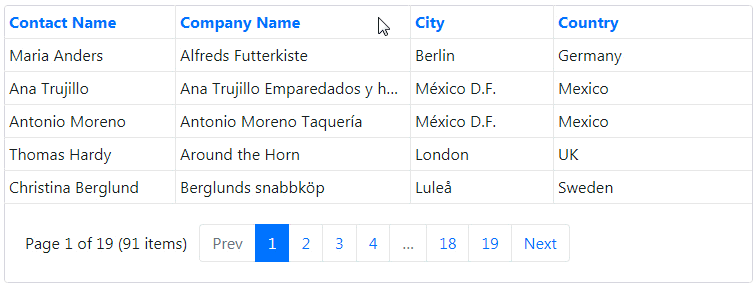
The ASPxGridViewResizingSettings.Visualization property defines how the column resizing process is visually indicated. In the Live mode, the grid is redrawn continuously as an end-user drags a column. In the Postponed mode, grid columns are redrawn only after the operation has been completed.