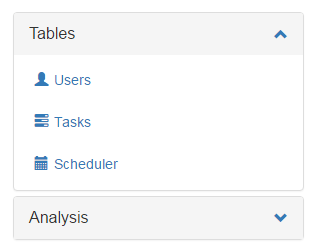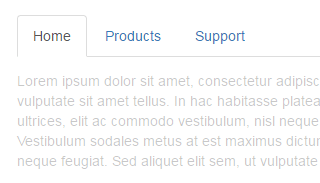Site Navigation
- 2 minutes to read
The DevExpress Bootstrap Controls suite ships with a set of navigation tools that will help you build easy-to-navigate websites and web applications.
| The Accordion control allows you to create a full-featured navigation bar with multiple items (actions). Items can be combined into groups, and you can nest other groups in these groups to create a hierarchical navigation menu. |
| The Floating Action Button appears in front of a container (HTML element or control) when users interact with the container’s elements. |
| The Menu control allows you to provide navigation options to your end-users. By default, the Menu control has a tree-like structure with root items aligned horizontally and sub-items available in drop-down menus. |
| The Bootstrap Pager is a standalone control that enables you to implement custom paging algorithms |
| The Bootstrap Ribbon is a standalone control that allows you to introduce the look, feel and behavior of a ribbon-based UI in your application |
| The Bootstrap Tab Control provides a visual interface for creating custom tabbed layouts. The Tab Control provides only navigation means and requires manually updating specific content to reflect a selected tab’s changes. |
| The Tree View allows you to represent hierarchical data as a tree with collapsible nodes. |