Multi-File Selection
The Upload Control supports multi-file selection when using the Advanced Upload Model, which allows an end-user to select several files to upload within an open file dialog. This mode is disabled by default and can be enabled by switching the UploadAdvancedModeSettings.EnableMultiSelect property to true.
Use the Clear button, which automatically appears within the text box when any file is selected, to clear a list of files selected for upload. Set the ASPxUploadControl.ShowClearFileSelectionButton property to false to disable this button’s functionality.
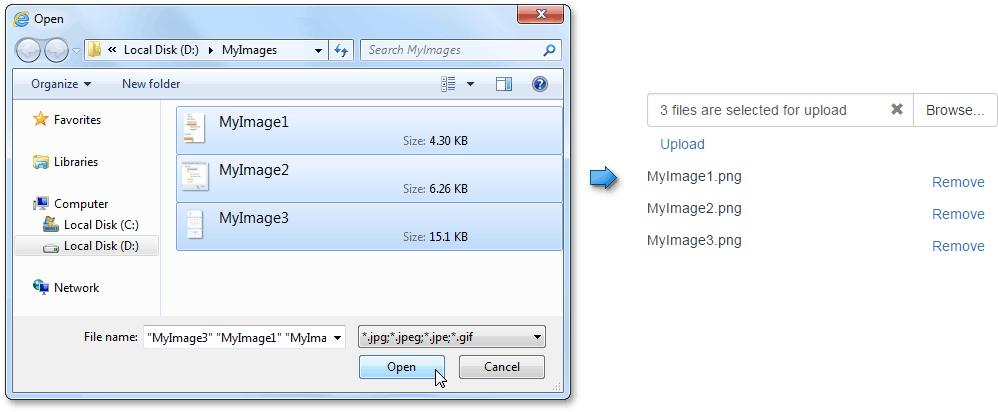
In Advanced Upload Model, when multi-file selection is enabled, you can get information about the current file’s upload process, using the currentFileContentLength, currentFileUploadedContentLength, and currentFileProgress properties of the ASPxClientUploadControl.UploadingProgressChanged event’s argument. The total upload progress information can be accessed via the totalContentLength, uploadedContentLength, and progress arguments.
You can specify the text that shows when an error occurs in the multi-file selection mode using the UploadControlValidationSettings.MultiSelectionErrorText property.