TreeListVirtualModeNodeCreatingEventArgs.SetNodeValue(String, Object) Method
Assigns a value to the specified cell.
Namespace: DevExpress.Web.ASPxTreeList
Assembly: DevExpress.Web.ASPxTreeList.v25.2.dll
NuGet Package: DevExpress.Web
Declaration
Parameters
| Name | Type | Description |
|---|---|---|
| fieldName | String | A String value that specifies the field name which identifies the required cell. |
| value | Object | An object that represents the value to be assigned. |
Example
In this example, the ASPxTreeList uses the Virtual data binding method to display the file/folder tree. In this mode, a tree is created on demand.
The image below shows the result.
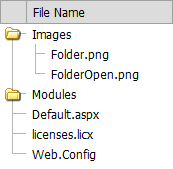
using System.IO;
using System.Collections.Generic;
using DevExpress.Web.ASPxTreeList;
protected void ASPxTreeList1_VirtualModeCreateChildren(object sender,
TreeListVirtualModeCreateChildrenEventArgs e) {
string path = e.NodeObject == null ? Page.MapPath("~/") : e.NodeObject.ToString();
List<string> children = new List<string>();
if (Directory.Exists(path)) {
foreach (string name in Directory.GetDirectories(path)) {
if (!IsSystemName(name))
children.Add(name);
}
foreach (string name in Directory.GetFiles(path))
if (!IsSystemName(name))
children.Add(name);
}
e.Children = children;
}
protected void ASPxTreeList1_VirtualModeNodeCreating(object sender,
TreeListVirtualModeNodeCreatingEventArgs e) {
string path = e.NodeObject.ToString();
e.NodeKeyValue = GetNodeGuid(path);
e.IsLeaf = !Directory.Exists(path);
e.SetNodeValue("FileName", PopFileName(path));
}
// Helpers
Guid GetNodeGuid(string path) {
if (!Map.ContainsKey(path))
Map[path] = Guid.NewGuid();
return Map[path];
}
Dictionary<string, Guid> Map {
get {
const string key = "DX_PATH_GUID_MAP";
if (Session[key] == null)
Session[key] = new Dictionary<string, Guid>();
return Session[key] as Dictionary<string, Guid>;
}
}
string PopFileName(string path) {
return path.Substring(1 + path.LastIndexOf("\\"));
}
bool IsSystemName(string name) {
name = PopFileName(name).ToLower();
return name.StartsWith("app_") || name == "bin"
|| name.EndsWith(".aspx.cs") || name.EndsWith(".aspx.vb");
}
Related GitHub Examples
The following code snippet (auto-collected from DevExpress Examples) contains a reference to the SetNodeValue(String, Object) method.
Note
The algorithm used to collect these code examples remains a work in progress. Accordingly, the links and snippets below may produce inaccurate results. If you encounter an issue with code examples below, please use the feedback form on this page to report the issue.