DiagramContextToolboxSettings.Width Property
In This Article
Specifies the context toolbox’s width in pixels.
Namespace: DevExpress.Web.ASPxDiagram
Assembly: DevExpress.Web.ASPxDiagram.v24.2.dll
NuGet Package: DevExpress.Web
#Declaration
#Property Value
| Type | Default | Description |
|---|---|---|
| Unit | "152" | The width in pixels. |
#Property Paths
You can access this nested property as listed below:
| Object Type | Path to Width |
|---|---|
| ASPx |
|
#Remarks
<dx:ASPxDiagram ID="Diagram" runat="server" Width="100%" Height="600px">
<SettingsContextToolbox Category="Flowchart" Width="250" ShapeIconsPerRow="7" />
...
</dx:ASPxDiagram>
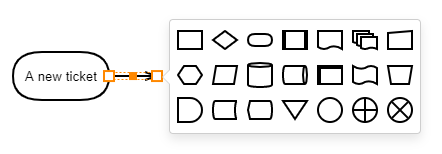
The size of a shape in the context toolbox is determined automatically based on the toolbox width and the number of shapes per row. You can use the ToolboxWidthToHeightRatio property to change the aspect ratio of a custom shape in the toolbox.
See Also