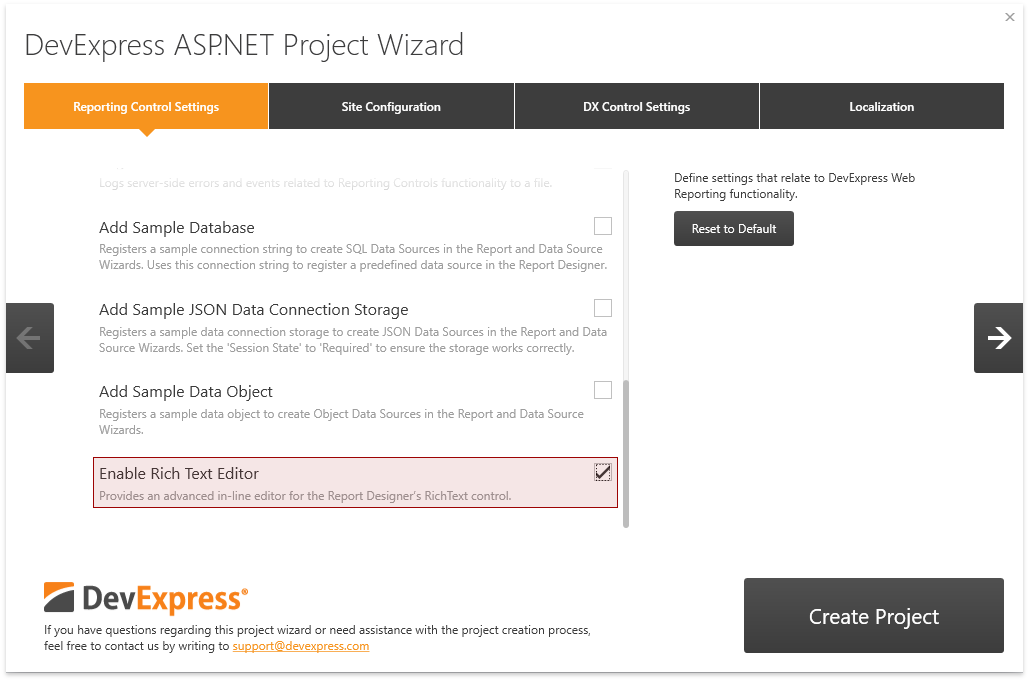ASPxReportDesigner.EnableRichTextEditor Property
Specifies whether the XRRichText control’s Rich Text Editor is enabled in the Web Report Designer.
Namespace: DevExpress.XtraReports.Web
Assembly: DevExpress.XtraReports.v25.2.Web.WebForms.dll
NuGet Package: DevExpress.Web.Reporting
Declaration
Property Value
| Type | Default | Description |
|---|---|---|
| Boolean | false | true to enable the Rich Text Editor; otherwise false. |
Remarks
The ASP.NET Web Forms Report Designer’s XRRichText control allows you to display formatted static or dynamic text in your report. If you specify static text or load RTF text from a file, you can apply format settings to the entire text only.
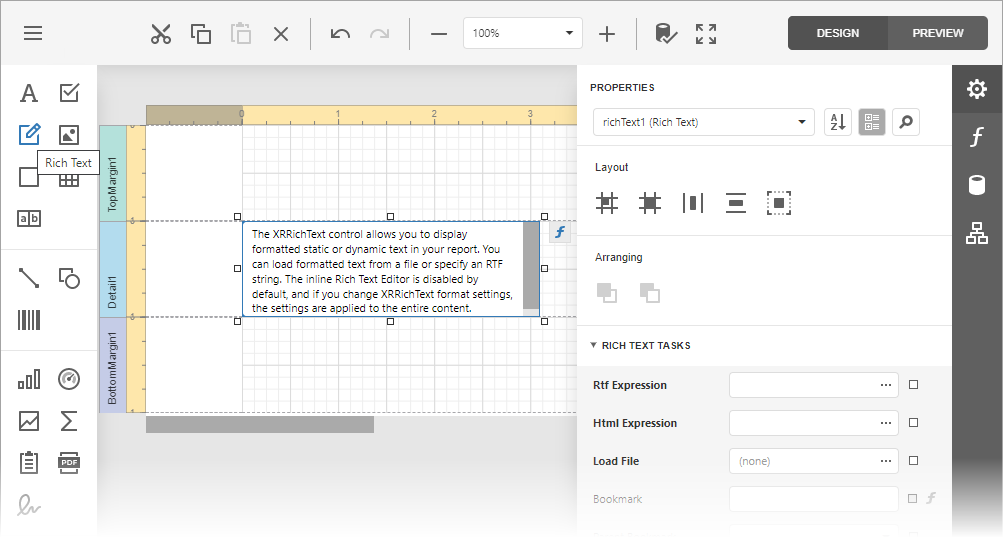
Set the Report Designer’s EnableRichTextEditor property to true to enable the XRRichText control’s Rich Text Editor to edit and format text in-line.
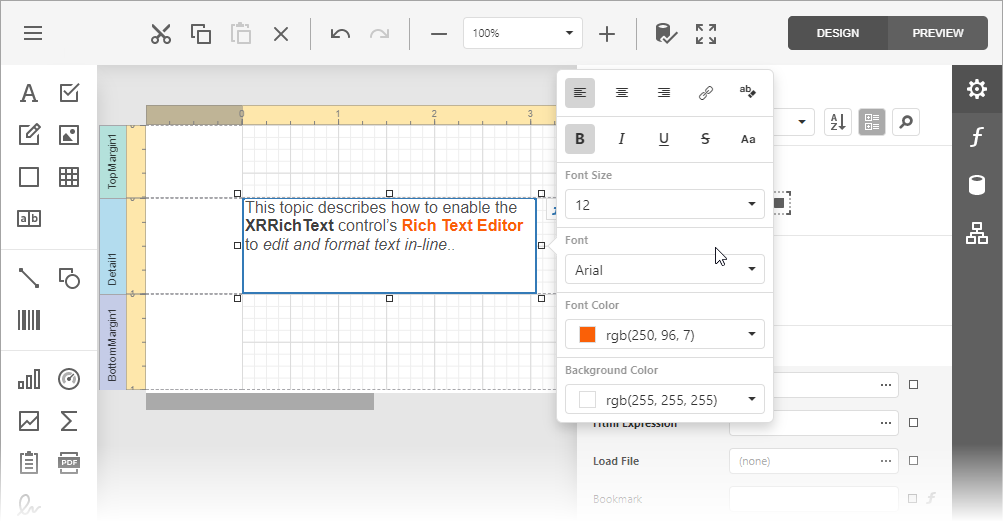
<dx:ASPxReportDesigner ID="ASPxReportDesigner1" runat="server"
EnableRichTextEditor="true" >
</dx:ASPxReportDesigner>
Tip
You can enable the Rich Text Editor when you use the Template Gallery to create a new ASP.NET Web Forms reporting application. To do this, check the Enable Rich Text Editor option: