ASPxReportDesigner.DataSources Property
Contains data sources available in the Report Designer’s “Add Data Source” menu.
Namespace: DevExpress.XtraReports.Web
Assembly: DevExpress.XtraReports.v25.2.Web.WebForms.dll
NuGet Package: DevExpress.Web.Reporting
Declaration
Property Value
| Type | Description |
|---|---|
| IDictionary<String, Object> | A dictionary that contains data sources and their names. |
Remarks
You can add a data source to the ASPxReportDesigner.DataSources collection so that the data source becomes available in the Data Source Wizard:
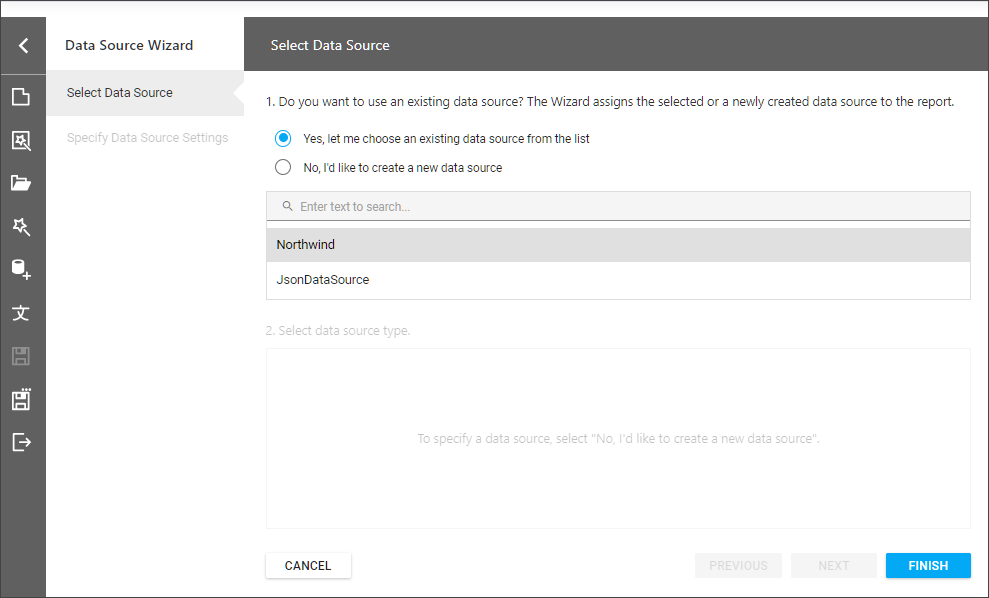
After you add a data source to the current report, you can select the data source in the Data Source property’s drop-down menu:

Review the following help topic for more information: Register Predefined Data Sources (ASP.NET Web Forms).
You can add different data source types to the DataSources collection, but only serializable data source types are stored along with the report when the report is passed to the Web Report Designer. For correct operation, use the data sources listed in the following help topic: Store Report Layouts.