DesignAnalyzerOptions.EnableReportScriptsErrorSource Property
Specifies whether the Report Design Analyzer shows errors, warnings, and information messages related to report scripts.
Namespace: DevExpress.XtraReports.Configuration
Assembly: DevExpress.XtraReports.v25.2.dll
NuGet Package: DevExpress.Reporting.Core
Declaration
Property Value
| Type | Default | Description |
|---|---|---|
| Boolean | True | true to show messages related to report scripts; otherwise, false. |
Property Paths
You can access this nested property as listed below:
| Object Type | Path to EnableReportScriptsErrorSource |
|---|---|
| ReportingSettings |
|
| Settings |
|
Remarks
The Report Design Analyzer shows errors, warnings, and information messages that help you and your end users to detect and fix issues in a report.
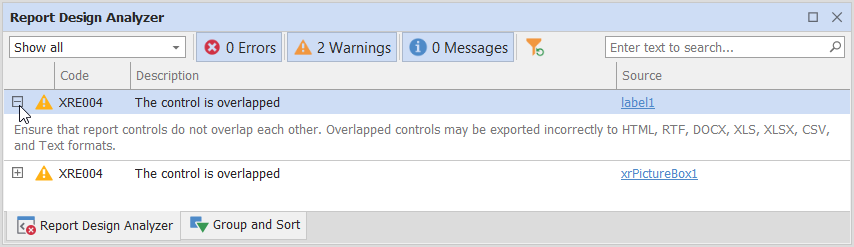
Based on their source, report errors are divided into four groups:
- Report layout errors – occur, for example, when report controls overlap each other or extend beyond the report’s printable area.
- Report creation errors – occur while the report document is created. For instance, it might include notifications about invalid property values or unreachable sources of content.
- Report export errors – happen while the report document is exported to PDF, XLSX, and other formats.
- Report script errors – for example, errors in script syntax.

You can set the EnableReportScriptsErrorSource property to false to disable errors related to report scripts. Specify the value of this property in a method called at application startup.
using DevExpress.XtraReports.Configuration;
//...
Settings.Default.DesignAnalyzerOptions.EnableReportScriptsErrorSource = false;

You can also disable messages related to the report layout, creation, and export. Refer to the following property descriptions for details: