DesignAnalyzerOptions.ShowWarnings Property
Specifies whether the Report Design Analyzer shows messages of the “Warning” type.
Namespace: DevExpress.XtraReports.Configuration
Assembly: DevExpress.XtraReports.v25.2.dll
NuGet Package: DevExpress.Reporting.Core
Declaration
Property Value
| Type | Default | Description |
|---|---|---|
| Boolean | True | true to show messages of the “Warning” type; otherwise, false. |
Property Paths
You can access this nested property as listed below:
| Object Type | Path to ShowWarnings |
|---|---|
| ReportingSettings |
|
| Settings |
|
Remarks
The Report Design Analyzer shows errors, warnings, and information messages that help you and your end users to detect and fix issues in a report.
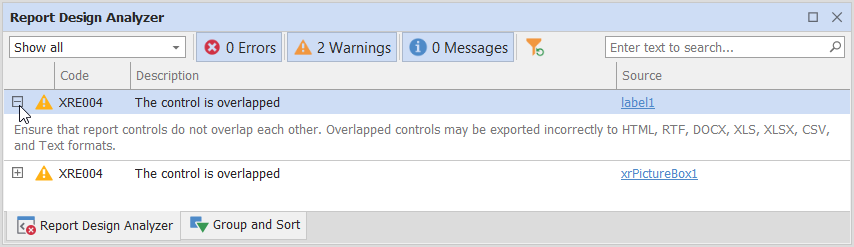
Set the ShowWarnings property to false to disable messages of the “Warning” type.
using DevExpress.XtraReports.Configuration;
//...
Settings.Default.DesignAnalyzerOptions.ShowWarnings = false;

If you disable messages of the “Warning” type, the corresponding tab in the UI becomes disabled as well. Note that you can click this tab to enable the messages again.
You can also disable messages of the “Error” and “Information” types. For this, set the ShowErrors and ShowMessages properties to false.