DesignAnalyzerOptions.EnableErrorCodeLinks Property
Specifies whether to enable links for error codes in the Report Design Analyzer.
Namespace: DevExpress.XtraReports.Configuration
Assembly: DevExpress.XtraReports.v25.2.dll
NuGet Package: DevExpress.Reporting.Core
Declaration
Property Value
| Type | Default | Description |
|---|---|---|
| Boolean | False | true to enable links; otherwise, false. |
Property Paths
You can access this nested property as listed below:
| Object Type | Path to EnableErrorCodeLinks |
|---|---|
| ReportingSettings |
|
| Settings |
|
Remarks
The Report Design Analyzer shows errors, warnings, and information messages that help you and your end users to detect and fix issues in a report.
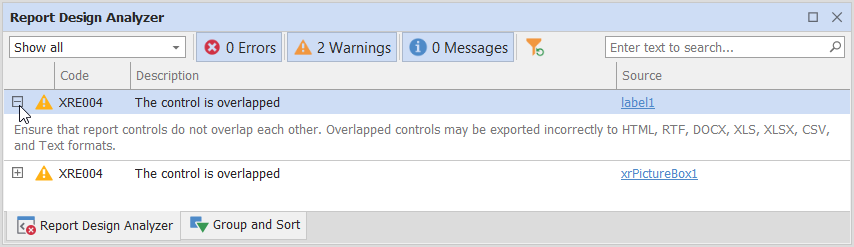
Each message is associated with a unique error code (shown in the Code column). Set the EnableErrorCodeLinks property to true if you want to display these codes as clickable links.

When users click an error code link, they navigate to a DevExpress Reporting documentation page that describes the error and how to fix it.
