Access Report Element Settings
You can use the Properties window to access selected element settings.
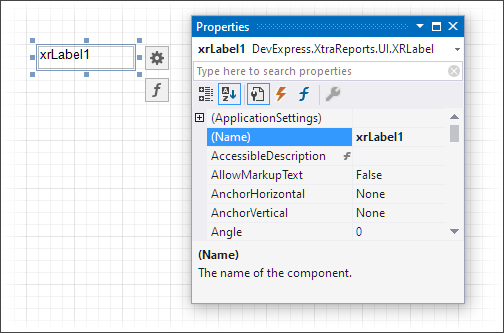
Click the white margins or gray area around the design surface to select the report.
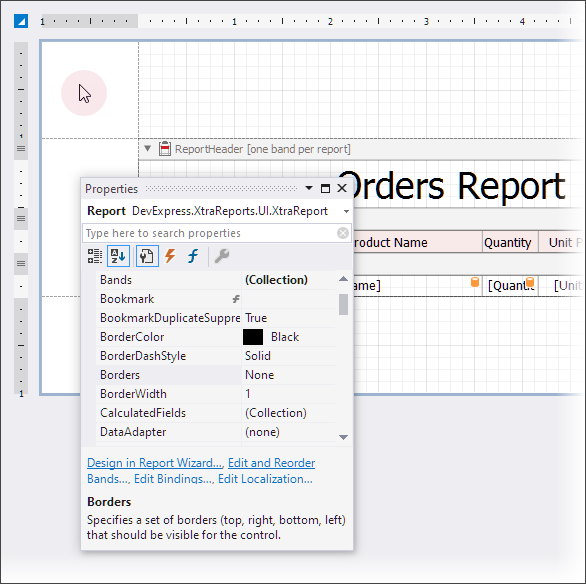
You can also use an element’s smart tag to access its most commonly used settings.
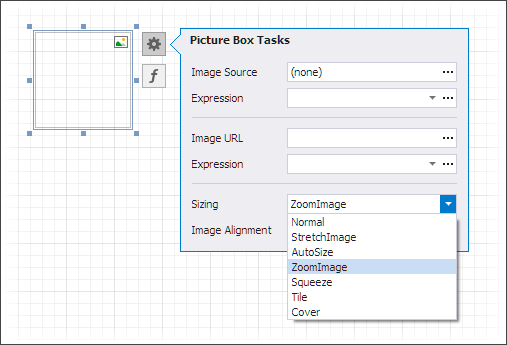
Smart tags are available for most report controls, bands and the report itself.
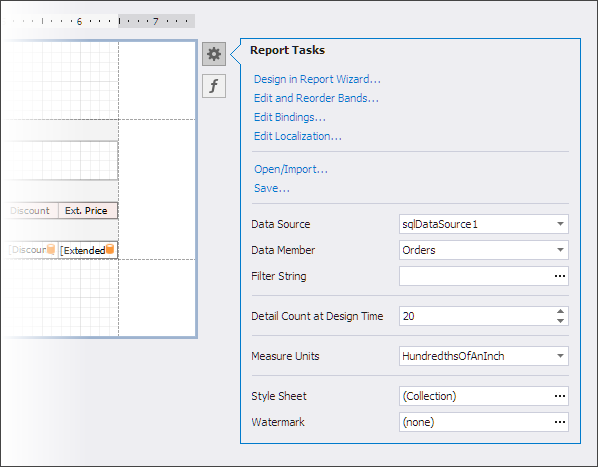
In addition to properties, smart tags can contain context links that enable you to perform various actions.
These commands are also available in the Properties window.
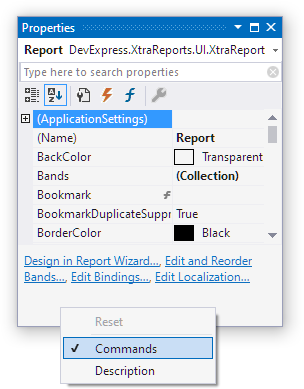
Access Report Element Settings in the End-User Report Designer
Tutorials that explain how to use different report elements in EUD Report Designers for WinForms and Web are included in the End-User Documentation online help section: