GridControl.FormatConditions Property
In This Article
Contains format conditions applied to the grid.
Namespace: DevExpress.Mobile.DataGrid
Assembly: DevExpress.Mobile.Grid.v18.2.dll
#Declaration
[XtraSerializableProperty(XtraSerializationVisibility.Collection, true, false, true)]
public FormatConditionCollection FormatConditions { get; }#Property Value
| Type | Description |
|---|---|
| Format |
A Format |
#Remarks
Important
This documentation topic describes legacy technology. We no longer develop new functionality for the Grid
#Example
This example shows how to create conditional formatting rules for the GridControl in XAML.
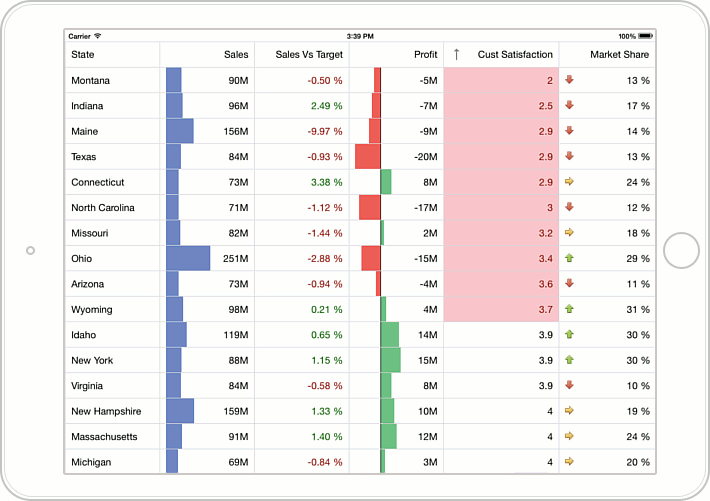
Formatting rules specified by the FormatConditionBase class descendants (DataBarFormatCondition, FormatCondition, TopBottomRuleFormatCondition and IconSetFormatCondition) are added to the GridControl.FormatConditions collection.
<?xml version="1.0" encoding="UTF-8"?>
<ContentPage xmlns="http://xamarin.com/schemas/2014/forms"
xmlns:x="http://schemas.microsoft.com/winfx/2009/xaml"
x:Class="HelloGrid.MainPage"
xmlns:dxg="clr-namespace:DevExpress.Mobile.DataGrid;assembly=DevExpress.Mobile.Grid.v15.1">
<dxg:GridControl x:Name = "grid" ItemsSource="{Binding Items}">
<!-- ... -->
<dxg:GridControl.FormatConditions>
<dxg:DataBarFormatCondition FieldName="Sales" PredefinedFormatName="BlueGradientDataBar"/>
<dxg:FormatCondition FieldName="SalesVsTarget" Expression="[SalesVsTarget]<0" PredefinedFormatName="RedText"/>
<dxg:FormatCondition FieldName="SalesVsTarget" Expression="[SalesVsTarget]>=0" PredefinedFormatName="GreenText"/>
<dxg:DataBarFormatCondition FieldName="Profit" PredefinedFormatName="GreenGradientDataBar" />
<dxg:TopBottomRuleFormatCondition FieldName="CustomersSatisfaction" Rule="BottomPercent" Threshold="30" PredefinedFormatName="LightRedFillWithDarkRedText"/>
<dxg:IconSetFormatCondition FieldName="MarketShare" PredefinedFormatName="Arrows3ColoredIconSet" />
</dxg:GridControl.FormatConditions>
</dxg:GridControl>
</ContentPage>
See Also