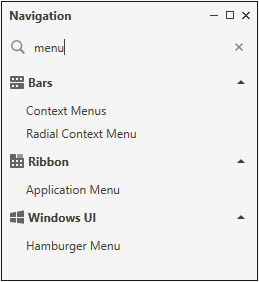Preview and Navigation Windows
Preview Window
The Preview Window displays the selected controls’ live preview with your theme applied. Click the F6 to build your theme and enable the preview functionality.
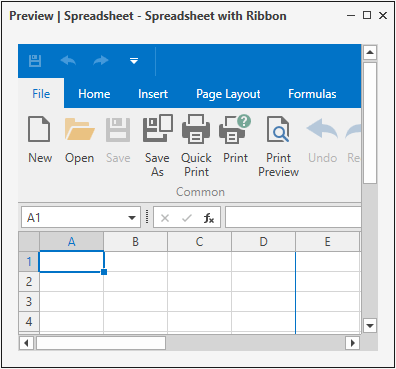
The Preview Window allows you to interact with controls. Use Reload Preview to restore the preview’s default state.
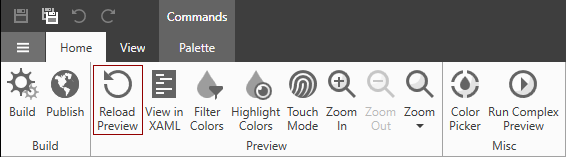
Use the TouchMode option to enable the touch mode. Refer to this link for more information on the Touch themes.
Navigation Window
The Navigation window allows you to select a required control to preview. The Navigation window provides a built-in search. The image below illustrates the search result for the ‘menu‘ query.