Palette Window
The Palette Window displays the current theme’s color palette. The Palette is available only for Color Themes.
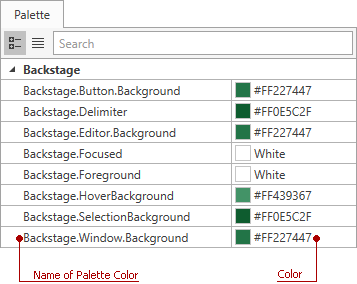
Note
When the Palette Window is selected, the ribbon displays the contextual tab with available commands.
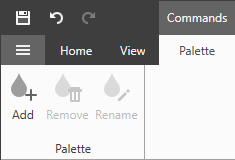
In the Palette Window you can edit, add, and remove palette colors. Use the Inline Color Picker tool for a quick color change.
You can edit a color in the Palette window in any of the following ways:
- input a color code;
- edit a color in the Color Editor;
- pick a color with the Color Picker or the Inline Color Picker tools.
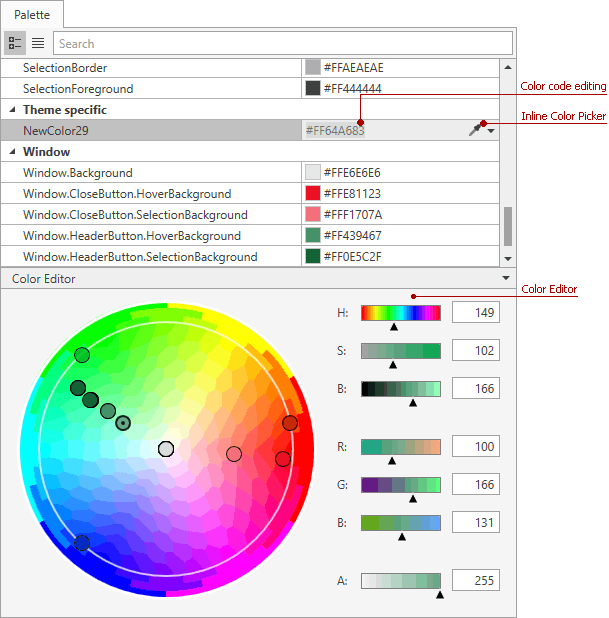
Tip
Use the Individual Colors Window to extend a palette and work with new colors.
See Also