GanttControl.CustomDrawTimescaleColumn Event
Fires before a column in the chart area is displayed. Provides access to a drawing surface and allows you to draw the column manually.
Namespace: DevExpress.XtraGantt
Assembly: DevExpress.XtraGantt.v20.1.dll
NuGet Package: DevExpress.Win.Gantt
Declaration
[DXCategory("Events")]
public event CustomDrawTimescaleColumnEventHandler CustomDrawTimescaleColumnEvent Data
The CustomDrawTimescaleColumn event's data class is CustomDrawTimescaleColumnEventArgs. The following properties provide information specific to this event:
| Property | Description |
|---|---|
| Column | Gets the processed column. |
The event data class exposes the following methods:
| Method | Description |
|---|---|
| DrawBackground() | Draws the background. |
| DrawHeader() | Draws the header. |
| GetPosition(DateTime) | Returns the position of the column that corresponds to the specified date. |
Example
The code below shows how to display a deadline in the chart.
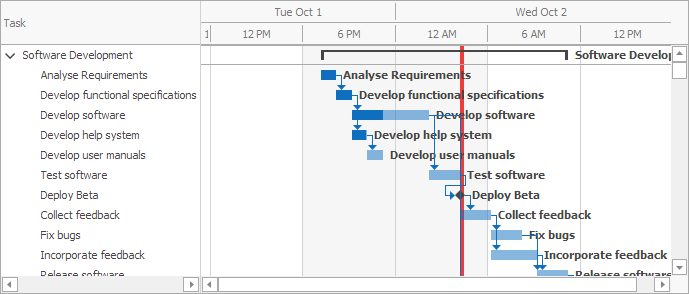
DateTime deadLine = TaskStorage.GetFinishDateFromTask("Deploy Beta");
ganttControl.CustomDrawTimescaleColumn += (sender, e) => {
GanttTimescaleColumn column = e.Column;
if(column.StartDate <= deadLine && column.FinishDate >= deadLine) {
e.DrawBackground();
float x = (float)e.GetPosition(deadLine); float width = 4;
RectangleF deadLineRect = new RectangleF(x, column.Bounds.Y, width, column.Bounds.Height);
e.Cache.FillRectangle(DXSkinColors.FillColors.Danger, deadLineRect);
e.DrawHeader();
e.Handled = true;
}
};
The code below shows how to draw striplines.
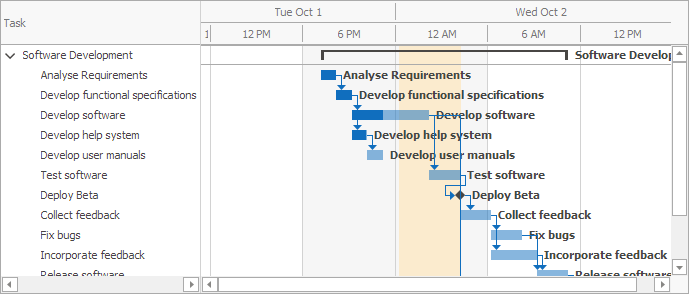
DateTime striplineStart = DateTime.Now.AddHours(5);
DateTime striplineEnd = striplineStart.AddHours(4);
Color striplineColor = Color.FromArgb(128, 255, 224, 166);
ganttControl.CustomDrawTimescaleColumn += (sender, e) => {
GanttTimescaleColumn column = e.Column;
float stripLineStartPoint = (float)Math.Max(e.GetPosition(striplineStart), column.Bounds.Left);
float stripLineEndPoint = (float)Math.Min(e.GetPosition(striplineEnd), column.Bounds.Right);
e.DrawBackground();
RectangleF boundsToDraw = new RectangleF(stripLineStartPoint, column.Bounds.Y, stripLineEndPoint - stripLineStartPoint, column.Bounds.Height);
if(boundsToDraw.Width > 0)
e.Cache.FillRectangle(striplineColor, boundsToDraw);
e.DrawHeader();
e.Handled = true;
};
Note
Run the Gantt Code Examples demo to see the complete example.
See Also