Populating Popup Menus
- 3 minutes to read
Populating Popup Menus
When you place a PopupMenu component onto a form at design time, you can use the menu’s Editor to add and remove items from it. Right-click the popup menu component and select the Customize option. This invokes the Customization Window that provides access to the available bar items and opens the menu’s Editor:
Note
Before customizing and using a popup menu, add a BarManager or RibbonControl to the form and ensure that the popup menu is bound to this BarManager/RibbonControl. By default, a popup menu being added to the form at design time automatically looks for a BarManager/Ribbon Control within the form, and if it’s found, binds itself to the located object via the PopupMenuBase.Manager/PopupMenuBase.Ribbon property. When creating the menu at runtime, you may need to manually bind it to a is not bound to a BarManager/Ribbon Control via these properties.
The following image shows the Customization Window and a popup menu’s Editor:
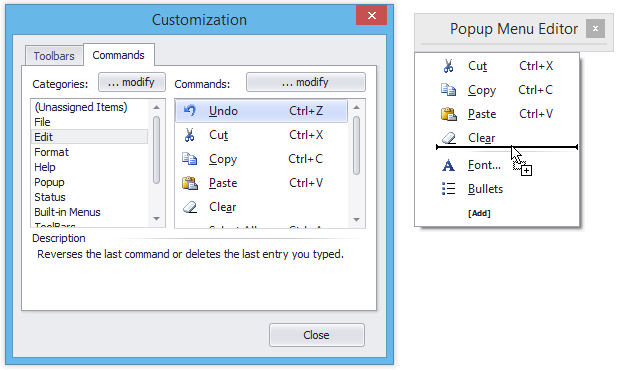
You can use drag and drop to move items from the Customization Window onto the menu, move items within the menu or remove items from the menu. When you place a bar item onto a menu (or a bar), a link to this item is created, and placed within a target component instead of the item. For general information on items and links, refer to the Bar Item Links document.
To manage an item collection for a popup menu via code, use the PopupMenuBase.ItemLinks collection. It allows you to add, remove and access individual items.
Example
This example creates a PopupMenu with three items and binds this menu to the form. You can right-click the form at runtime to invoke the menu.
Note
A complete sample project is available at https://github.com/DevExpress-Examples/how-to-create-a-popup-menu-and-associate-it-with-a-control-form-t602283
using DevExpress.XtraBars;
using DevExpress.XtraEditors;
using System;
using System.Collections.Generic;
using System.ComponentModel;
using System.Data;
using System.Drawing;
using System.Linq;
using System.Text;
using System.Threading.Tasks;
using System.Windows.Forms;
namespace PopupMenu {
public partial class Form1 : Form {
public Form1() {
InitializeComponent();
}
private void Form1_Load(object sender, EventArgs e) {
// Finish BarManager initialization (to allow its further customization on the form load)
barManager1.ForceInitialize();
DevExpress.XtraBars.PopupMenu menu = new DevExpress.XtraBars.PopupMenu();
menu.Manager = barManager1;
barManager1.Images = imageCollection1;
BarButtonItem itemCopy = new BarButtonItem(barManager1, "Copy", 0);
BarButtonItem itemPaste = new BarButtonItem(barManager1, "Paste", 1);
BarButtonItem itemRefresh = new BarButtonItem(barManager1, "Refresh", 2);
menu.AddItems(new BarItem[] { itemCopy, itemPaste, itemRefresh });
// Create a separator before the Refresh item.
itemRefresh.Links[0].BeginGroup = true;
// Process item clicks.
barManager1.ItemClick += BarManager1_ItemClick;
// Associate the popup menu with the form.
barManager1.SetPopupContextMenu(this, menu);
}
private void BarManager1_ItemClick(object sender, ItemClickEventArgs e) {
XtraMessageBox.Show(e.Item.Caption + " item clicked");
}
}
}