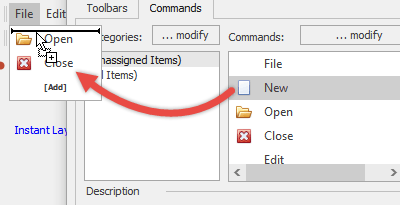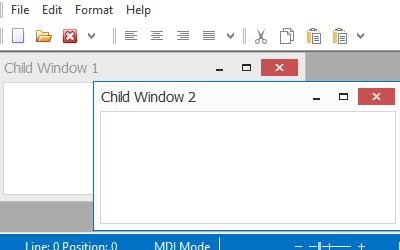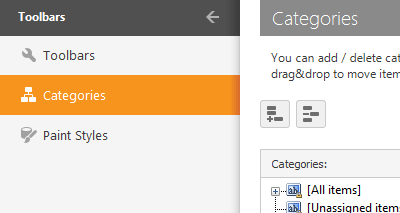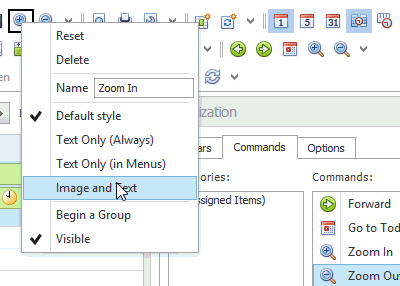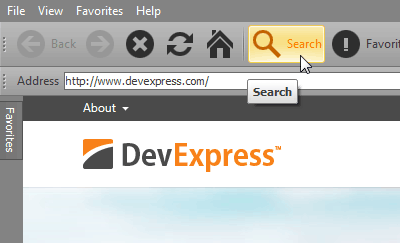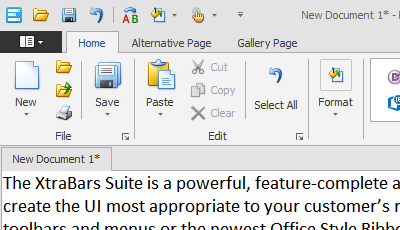Bars
- 4 minutes to read
Bars implement the hierarchical menu model in applications; this model is the traditional way of organizing application command regions. The DevExpress Bar Manager component offers many capabilities used in creating and customizing toolbars.
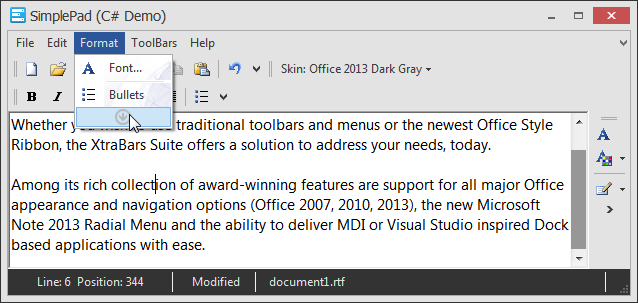
Each bar is a horizontally or vertically aligned stripe that contains buttons, editors, radio button groups, etc. The DevExpress Bars Library provides three toolbar types: main menu, regular toolbars and status bars. Toolbars of all types used within the application form create a toolbar system. The Bar Manager component provides organized access to this entire system. Additionally, using the Bar Manager component you can create context and pop-up menus. Follow the links below to learn more about Bar Manager concepts and features.
Tutorials
| A series of documents that gradually introduce main Bars concepts in terms of simple step-by-step tutorials.
|
MDI Merging
| In multi-document interface (MDI) applications, both parent and child MDI forms can have their own menus and bars. The menu of the parent MDI form usually provides general commands (for working with files, windows, etc.), while a child MDI form has bars and menus that provide functionality specific to this exact window. DevExpress Bars can combine these separate toolbars within the parent form. |
Bar Manager Designer
| The Bar Manager Designer is a multi-page dialog invoked at design time. Using this dialog, you can perform any required task, from adding toolbars and populating them with item links, to saving and restoring different layout variations. |
Runtime Customization and Layout Management
| Not a single layout, not even the most thorough and well-built layout, can satisfy each and every customer. That is why it is important to provide an opportunity for your end-users to customize the application UI as they see fit. DevExpress Bars fully support live customization, and with the save/restore layout feature, your users can store multiple layout variations and dynamically switch between them.
|
Appearance and Hotkeys
|
|
See Also
|
|