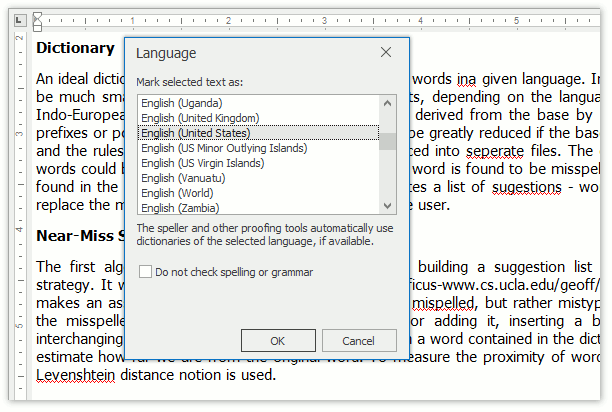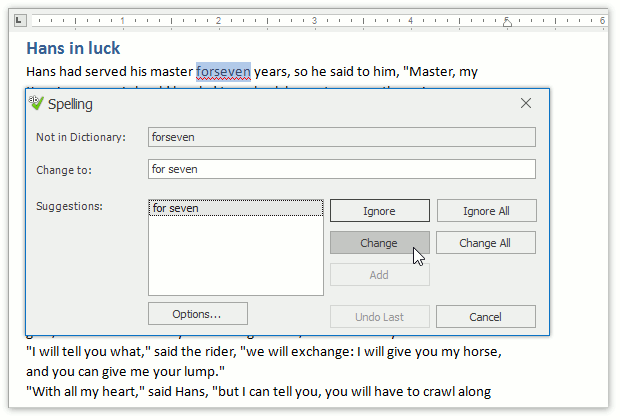Spell Checker
Overview | |
The DevExpress WPF Spell Checker enables you to add the Microsoft® Office®-style spell checker into your application without any third-party components. You can integrate the SpellChecker into most DevExpress text-aware controls and custom controls. Each control on the application form can have its own spelling options, which allows you to check the spelling of e-mails, web resources and plain text fields. More information: | |
Dictionaries | |
The Spell Checker supports simple word list and ISpell, OpenOffice or Hunspell dictionary formats. You can add multiple dictionaries to the spell checker’s dictionary collection or share dictionaries between multiple spell checkers. |
|
Built-In Dialogs | |
The Spell Checker control’s Spelling Dialog allows you to skip misspelled words or replace them with a suggested correction. The Spelling Options Dialog Dialog allows you to edit a custom dictionary, select the spell checking dictionary, and change spelling options. |
|