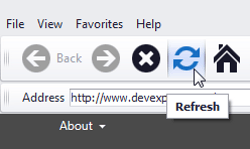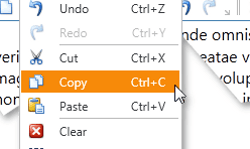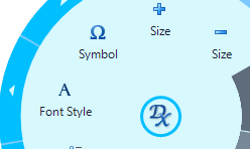Ribbon, Bars and Menu
- 3 minutes to read
This section contains controls that implement main application menus - traditional bars or modern Office-like ribbons. Menus, used along with these components, are also included in this section.
Bars
| The BarManager is a powerful component that implements the ageless way to organize application commanding region - traditional toolbars. Being used throughout the entire application development history, toolbars remain the most intuitive application menu type for your end-users. The DevExpress Bar Manager provides the following features.
|
Ribbon
| Once introduced by Microsoft in the Office 2007 suite, the RibbonControl became an excellent replacement for the older Bars. The Ribbon Control provides a light, modern and sharper looking way to organize your application menus by grouping your commands into separate categories, pages and page groups. The control ships with the following features.
|
Popup Menus
| The PopupMenu class represents popup menus that can be associated with the Bars and Ribbon Control components. These are traditional rectangular menus that host the same bar item links as Bar Manager toolbars or Ribbon page groups do.
|
Radial Menu
| The RadialMenu is a modern menu inspired by Microsoft OneNote 2013. Each bar item link placed within a Radial Menu occupies a sector that can be painted separately in their normal and/or hovered states. Sectors related to sub-menus automatically display an arrow sign, which makes the Radial Menu suitable for multi-level menus that occupy less space compared to traditional cascade menus. End-users may click a central menu button to expand or collapse the menu or navigate back to previous menu levels.
|