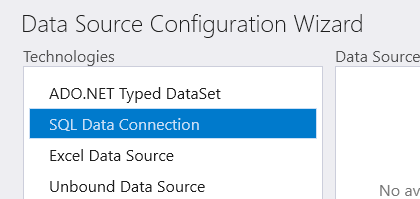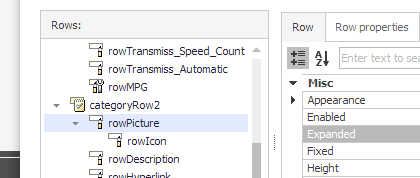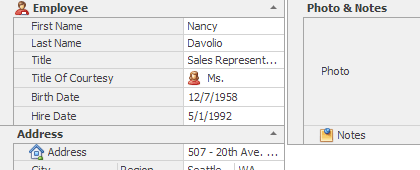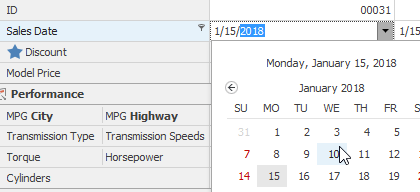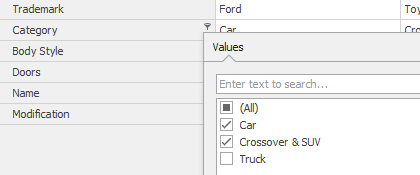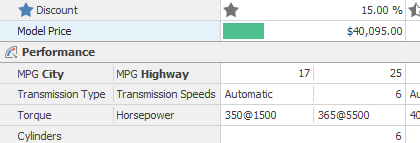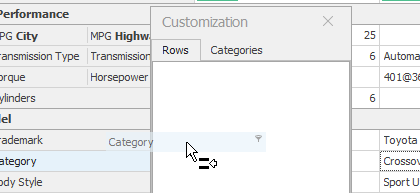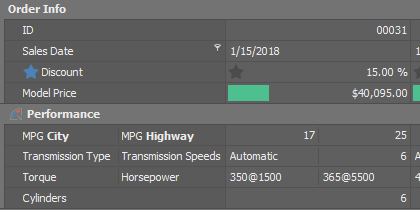Vertical Grid
- 2 minutes to read
The VGridControl is a data-aware control similar to the Data Grid, but with an inverted layout: rows represent data source fields whereas grid columns are individual records.
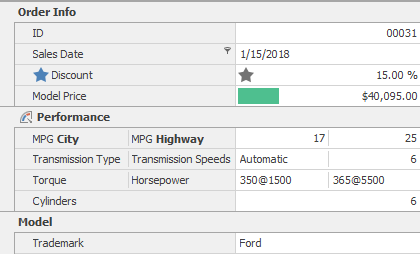
Binding to Data
| Provides step-by-step instructions for binding the Vertical Grid to various data source types, and explains how to run the control in the unbound mode where rows do not represent any data source fields. |
Data Layout: Records, Rows, and Cells
| Articles in this section describe main Vertical Grid layout elements: cells, rows, and records. A separate article demonstrates how end-users can modify this layout by utilizing the Customization dialog and hiding unwanted rows. |
Layouts
| Vertical Grid Layouts specify how many records can be visible simultaneously, and how these records are arranged within the client area. |
In-place Editors
| The Vertical Grid employs controls from the DevExpress Editors Suite to deliver rich data editing capabilities. |
Filtering
| This article demonstrates how to filter Vertical Grid data to display only those records that match the specified criteria. |
Formatting Values
| Formatting allows you to change cell values’ visual representation. For example, you can format numeric values as currency. |
Drag and Drop
| Drag-and-drop operations allow end-users to re-arrange rows and copy Vertical Grid rows to other controls and applications (for example, a Microsoft Word document). |
Appearance and Custom Painting
| Contains articles on how to change the Vertical Grid appearance. |
Other Concepts
Visual Elements
Describes what UI elements a Vertical Grid layout consists of and explains how to access and modify each of them.Design-Time Features
Learn how to use Vertical Grid design-time features.End-User Capabilities
Explains which features are available to end-users at runtime.