Shapes Panel
The Shapes Panel is represented by a ToolboxControl object set as the value of the DiagramControl.Toolbox property. It displays available shapes that can be dragged to the Canvas. End-users can toggle between full and compact modes by clicking the Expand /Collapse
/Collapse buttons. To change the display mode in code-behind, use the DiagramOptionsView.ToolboxVisibility property.
buttons. To change the display mode in code-behind, use the DiagramOptionsView.ToolboxVisibility property.

End-users can toggle the visibility of the Shapes panel using the Panes menu on the View Ribbon page.
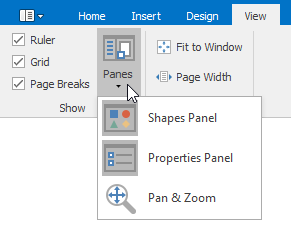
Shapes are organized into categories. The Quick Shapes category contains recently used shapes.
The search form that is displayed at the top of the panel allows end-users to search a shape by its name. The dropdown button  invokes the list of the most recently used (MRU) search strings.
invokes the list of the most recently used (MRU) search strings.