Properties Panel
The Properties Panel is represented by a PropertyGridControl object set as the value of the DiagramControl.PropertyGrid property. It displays properties of an item that is selected in the canvas and allows end-users to edit them.
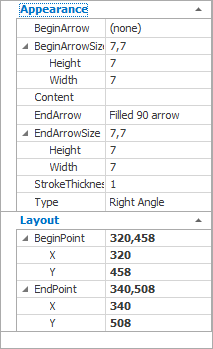
End-users can toggle the auto-hide mode and close the panel using buttons at the top right. To reinvoke the closed panel, right-click an element or empty space in the canvas and select the Properties menu item. Alternatively, end-users can toggle the visibility of the Properties panel using the Panes menu on the View Ribbon page.
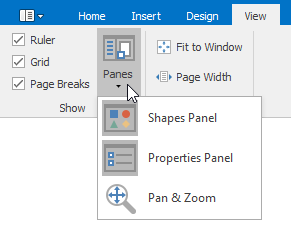
The table below lists the main customization options.
| Characteristics | Members |
|---|---|
| Availability | DiagramOptionsBehavior.AllowPropertiesPanel |
| Display mode | DiagramOptionsView.PropertiesPanelVisibility |